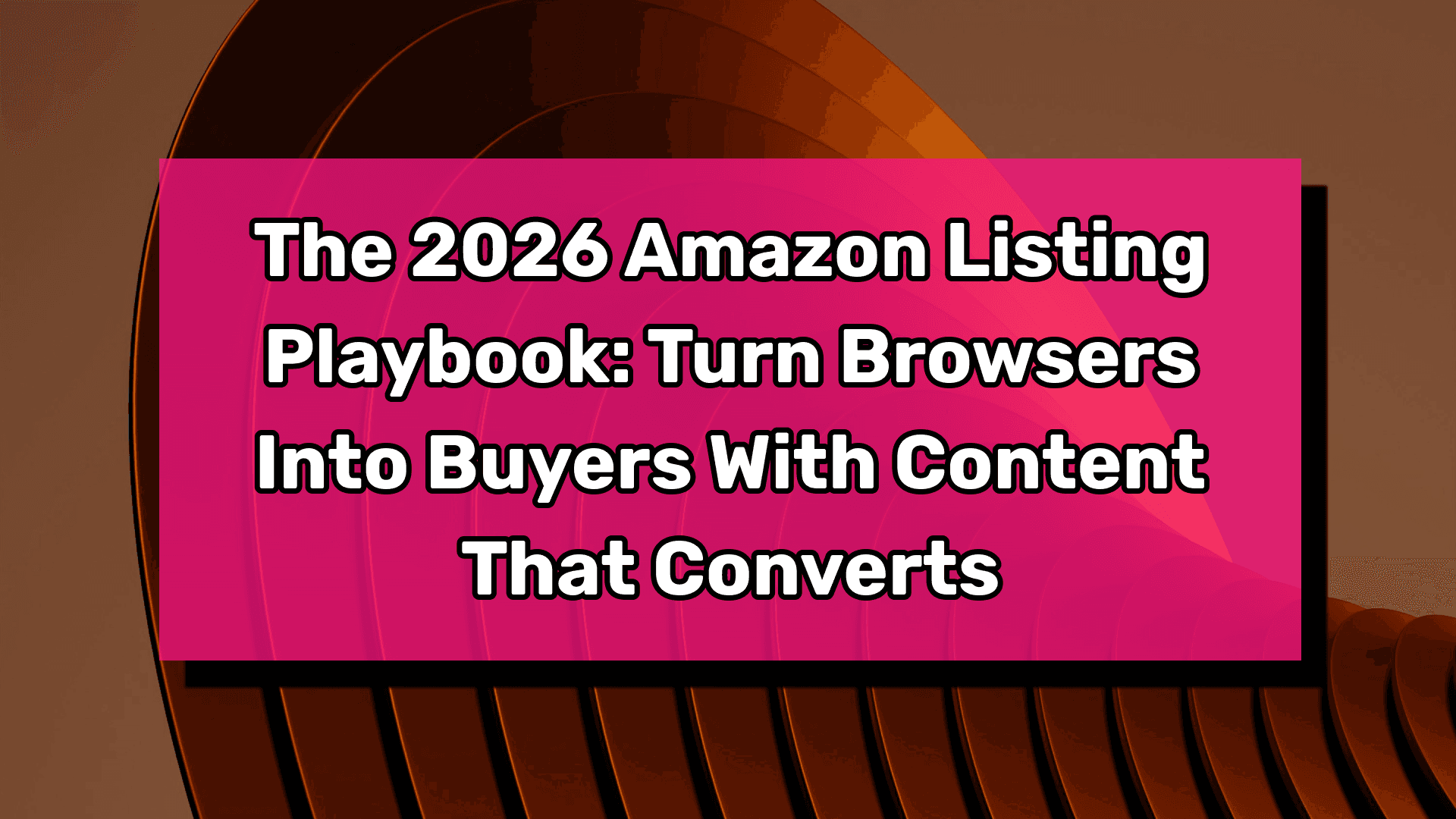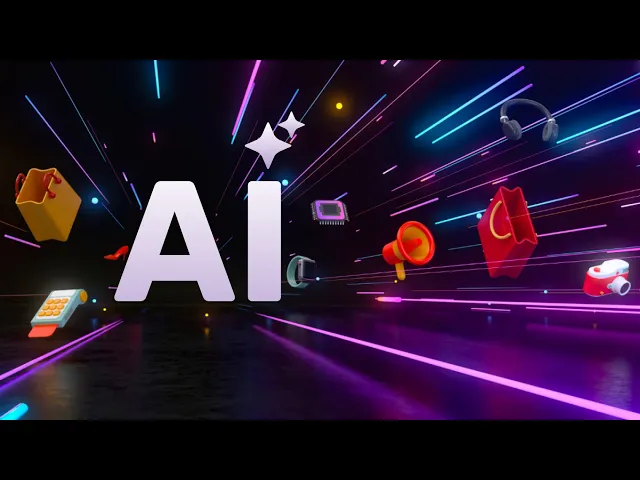
Selling on Amazon Business can be a game-changer for your e-commerce venture. With access to over a million business customers and features tailored for B2B transactions, Amazon Business offers an incredible opportunity for growth. This guide will walk you through everything you need to know about selling on Amazon Business, from setting up your account to optimizing your listings and fulfilling orders.
What is Amazon Business?
Amazon Business is a B2B marketplace on Amazon, providing business customers with the pricing, selection, and convenience of Amazon, coupled with features designed for businesses of all sizes. Companies can create free, multi-user accounts, access business-only items, and benefit from business pricing, quantity discounts, and free two-day shipping with Business Prime. Whether you're in education, healthcare, government, technology, or manufacturing, Amazon Business caters to a wide array of industries.

Benefits of Selling on Amazon Business
Selling on Amazon Business offers several advantages:
Business Pricing and Discounts: Offer lower prices to business customers and set quantity discounts to encourage bulk purchases.
Enhanced Product Content: Utilize enhanced images, detailed descriptions, and brand stories to increase conversion rates.
Seller Certifications: Display quality, diversity, and ownership certifications to stand out to business buyers.
Fulfillment Options: Choose from various fulfillment methods, including Fulfillment by Amazon (FBA) and Seller Fulfilled Prime.
Tax Exemptions: Benefit from automated tax exemptions on qualified purchases through the Amazon Tax-Exemption Program.

(credits: Sell on Amazon)
Setting Up Your Amazon Business Account
To start selling on Amazon Business, you need a professional Amazon Seller account. If you already have one, simply sign in and check your eligibility. If not, contact the Amazon Business team for assistance. Once your account is activated, you'll gain access to the Business Seller program's benefits, including advanced pricing and fulfillment tools.
Optimizing Your Listings
Optimizing your product listings is crucial for visibility and sales. Here are some tips:
Use High-Quality Images: Include multiple high-resolution images showcasing your product from different angles.
Detailed Descriptions: Provide comprehensive product descriptions highlighting key features and benefits.
Keywords: Use relevant keywords that your target customers are likely to search for. This improves your search ranking and discoverability.
Enhanced Content: Utilize Amazon's Enhanced Brand Content (EBC) to add rich media and detailed product descriptions, which can lead to higher conversion rates.
Use Foresight AI to optimize your listings in seconds and make the process hassle-free.
Fulfillment Options
Amazon Business offers multiple fulfillment options:
Fulfillment by Amazon (FBA): Amazon handles storage, packing, and shipping, ensuring fast delivery and customer satisfaction. Your products will be eligible for Prime shipping.
Seller Fulfilled Prime: If you meet Amazon's requirements, you can ship products directly from your location while still offering Prime benefits.
Merchant Fulfillment: Handle storage, packing, and shipping yourself. This option does not offer Prime benefits but gives you full control over your fulfillment process.
Hybrid Approach: Combine different fulfillment methods to optimize costs and efficiency.
Read more about the importance of Amazon FBI and find out if it's worth it for you.

Marketing Your Amazon Business Listings
To maximize your sales potential, invest in marketing your listings:
Sponsored Products: Use Amazon's pay-per-click (PPC) advertising to increase visibility.
Deals and Promotions: Offer discounts, coupons, and limited-time deals to attract more buyers.
Social Media: Promote your Amazon listings on social media platforms to drive external traffic.
Email Marketing: Send targeted emails to potential customers highlighting your products and special offers.
FAQs
Here are some frequently asked questions for beginners in Amazon Business.
1. How do I create a business account on Amazon?
To create a business account, sign up on the Amazon Business website and follow the registration process. Ensure you provide accurate business information and verify your account.
2. What are the costs associated with selling on Amazon Business?
The Professional Selling Plan costs $39.99 per month. Referral fees vary by category, and additional costs may include fulfillment fees if using FBA.
3. Can existing Amazon sellers join Amazon Business?
Yes, existing professional sellers in good standing can join Amazon Business by checking their eligibility through their Seller Central account.
4. What are business-only offers?
Business-only offers are restricted to verified business buyers. These offers help build credibility and can include special pricing or exclusive products.
5. How does Fulfillment by Amazon (FBA) work?
With FBA, Amazon stores your products, handles packing and shipping, and provides customer service. Your products become eligible for Prime shipping, attracting more buyers.
6. How can I optimize my product listings for Amazon Business?
Use high-quality images, detailed descriptions, and relevant keywords. Enhanced Brand Content (EBC) can also improve your listings' appeal and conversion rates.
7. What are the benefits of Amazon Business Prime?
Business Prime offers free two-day shipping, exclusive pricing, and other benefits tailored for business customers, making it easier for them to make bulk purchases.
8. How do I handle customer service for my Amazon Business orders?
For FBA orders, Amazon handles customer service and returns. For merchant-fulfilled orders, you are responsible for providing customer service.
Conclusion
Selling on Amazon Business can significantly boost your e-commerce growth by tapping into a vast network of business customers. Whether you're new to Amazon or an existing seller, the benefits of Amazon Business are extensive and designed to help you succeed.
At Xena Intelligence, we specialize in optimizing Amazon listings and ad campaigns to help e-commerce brands thrive. Schedule a meeting with us today to learn how we can help you grow your Amazon business and achieve your sales goals.
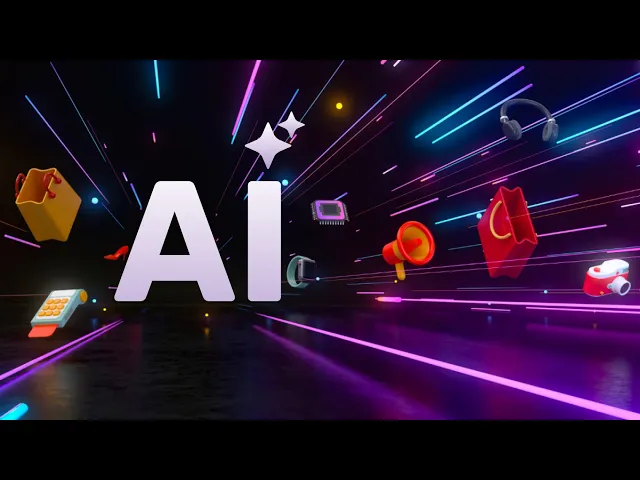
Selling on Amazon Business can be a game-changer for your e-commerce venture. With access to over a million business customers and features tailored for B2B transactions, Amazon Business offers an incredible opportunity for growth. This guide will walk you through everything you need to know about selling on Amazon Business, from setting up your account to optimizing your listings and fulfilling orders.
What is Amazon Business?
Amazon Business is a B2B marketplace on Amazon, providing business customers with the pricing, selection, and convenience of Amazon, coupled with features designed for businesses of all sizes. Companies can create free, multi-user accounts, access business-only items, and benefit from business pricing, quantity discounts, and free two-day shipping with Business Prime. Whether you're in education, healthcare, government, technology, or manufacturing, Amazon Business caters to a wide array of industries.

Benefits of Selling on Amazon Business
Selling on Amazon Business offers several advantages:
Business Pricing and Discounts: Offer lower prices to business customers and set quantity discounts to encourage bulk purchases.
Enhanced Product Content: Utilize enhanced images, detailed descriptions, and brand stories to increase conversion rates.
Seller Certifications: Display quality, diversity, and ownership certifications to stand out to business buyers.
Fulfillment Options: Choose from various fulfillment methods, including Fulfillment by Amazon (FBA) and Seller Fulfilled Prime.
Tax Exemptions: Benefit from automated tax exemptions on qualified purchases through the Amazon Tax-Exemption Program.

(credits: Sell on Amazon)
Setting Up Your Amazon Business Account
To start selling on Amazon Business, you need a professional Amazon Seller account. If you already have one, simply sign in and check your eligibility. If not, contact the Amazon Business team for assistance. Once your account is activated, you'll gain access to the Business Seller program's benefits, including advanced pricing and fulfillment tools.
Optimizing Your Listings
Optimizing your product listings is crucial for visibility and sales. Here are some tips:
Use High-Quality Images: Include multiple high-resolution images showcasing your product from different angles.
Detailed Descriptions: Provide comprehensive product descriptions highlighting key features and benefits.
Keywords: Use relevant keywords that your target customers are likely to search for. This improves your search ranking and discoverability.
Enhanced Content: Utilize Amazon's Enhanced Brand Content (EBC) to add rich media and detailed product descriptions, which can lead to higher conversion rates.
Use Foresight AI to optimize your listings in seconds and make the process hassle-free.
Fulfillment Options
Amazon Business offers multiple fulfillment options:
Fulfillment by Amazon (FBA): Amazon handles storage, packing, and shipping, ensuring fast delivery and customer satisfaction. Your products will be eligible for Prime shipping.
Seller Fulfilled Prime: If you meet Amazon's requirements, you can ship products directly from your location while still offering Prime benefits.
Merchant Fulfillment: Handle storage, packing, and shipping yourself. This option does not offer Prime benefits but gives you full control over your fulfillment process.
Hybrid Approach: Combine different fulfillment methods to optimize costs and efficiency.
Read more about the importance of Amazon FBI and find out if it's worth it for you.

Marketing Your Amazon Business Listings
To maximize your sales potential, invest in marketing your listings:
Sponsored Products: Use Amazon's pay-per-click (PPC) advertising to increase visibility.
Deals and Promotions: Offer discounts, coupons, and limited-time deals to attract more buyers.
Social Media: Promote your Amazon listings on social media platforms to drive external traffic.
Email Marketing: Send targeted emails to potential customers highlighting your products and special offers.
FAQs
Here are some frequently asked questions for beginners in Amazon Business.
1. How do I create a business account on Amazon?
To create a business account, sign up on the Amazon Business website and follow the registration process. Ensure you provide accurate business information and verify your account.
2. What are the costs associated with selling on Amazon Business?
The Professional Selling Plan costs $39.99 per month. Referral fees vary by category, and additional costs may include fulfillment fees if using FBA.
3. Can existing Amazon sellers join Amazon Business?
Yes, existing professional sellers in good standing can join Amazon Business by checking their eligibility through their Seller Central account.
4. What are business-only offers?
Business-only offers are restricted to verified business buyers. These offers help build credibility and can include special pricing or exclusive products.
5. How does Fulfillment by Amazon (FBA) work?
With FBA, Amazon stores your products, handles packing and shipping, and provides customer service. Your products become eligible for Prime shipping, attracting more buyers.
6. How can I optimize my product listings for Amazon Business?
Use high-quality images, detailed descriptions, and relevant keywords. Enhanced Brand Content (EBC) can also improve your listings' appeal and conversion rates.
7. What are the benefits of Amazon Business Prime?
Business Prime offers free two-day shipping, exclusive pricing, and other benefits tailored for business customers, making it easier for them to make bulk purchases.
8. How do I handle customer service for my Amazon Business orders?
For FBA orders, Amazon handles customer service and returns. For merchant-fulfilled orders, you are responsible for providing customer service.
Conclusion
Selling on Amazon Business can significantly boost your e-commerce growth by tapping into a vast network of business customers. Whether you're new to Amazon or an existing seller, the benefits of Amazon Business are extensive and designed to help you succeed.
At Xena Intelligence, we specialize in optimizing Amazon listings and ad campaigns to help e-commerce brands thrive. Schedule a meeting with us today to learn how we can help you grow your Amazon business and achieve your sales goals.
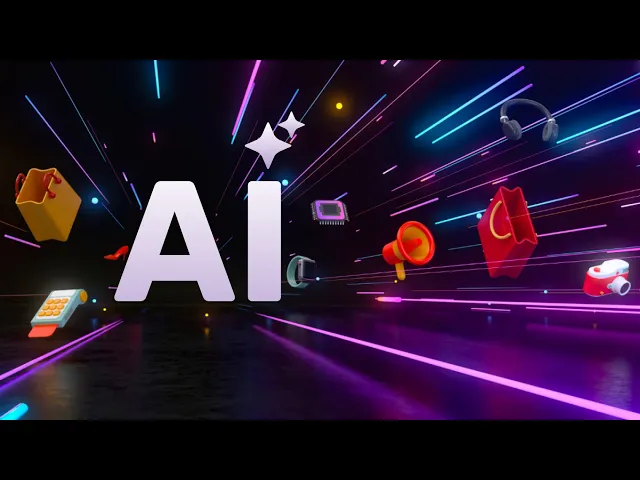
Selling on Amazon Business can be a game-changer for your e-commerce venture. With access to over a million business customers and features tailored for B2B transactions, Amazon Business offers an incredible opportunity for growth. This guide will walk you through everything you need to know about selling on Amazon Business, from setting up your account to optimizing your listings and fulfilling orders.
What is Amazon Business?
Amazon Business is a B2B marketplace on Amazon, providing business customers with the pricing, selection, and convenience of Amazon, coupled with features designed for businesses of all sizes. Companies can create free, multi-user accounts, access business-only items, and benefit from business pricing, quantity discounts, and free two-day shipping with Business Prime. Whether you're in education, healthcare, government, technology, or manufacturing, Amazon Business caters to a wide array of industries.

Benefits of Selling on Amazon Business
Selling on Amazon Business offers several advantages:
Business Pricing and Discounts: Offer lower prices to business customers and set quantity discounts to encourage bulk purchases.
Enhanced Product Content: Utilize enhanced images, detailed descriptions, and brand stories to increase conversion rates.
Seller Certifications: Display quality, diversity, and ownership certifications to stand out to business buyers.
Fulfillment Options: Choose from various fulfillment methods, including Fulfillment by Amazon (FBA) and Seller Fulfilled Prime.
Tax Exemptions: Benefit from automated tax exemptions on qualified purchases through the Amazon Tax-Exemption Program.

(credits: Sell on Amazon)
Setting Up Your Amazon Business Account
To start selling on Amazon Business, you need a professional Amazon Seller account. If you already have one, simply sign in and check your eligibility. If not, contact the Amazon Business team for assistance. Once your account is activated, you'll gain access to the Business Seller program's benefits, including advanced pricing and fulfillment tools.
Optimizing Your Listings
Optimizing your product listings is crucial for visibility and sales. Here are some tips:
Use High-Quality Images: Include multiple high-resolution images showcasing your product from different angles.
Detailed Descriptions: Provide comprehensive product descriptions highlighting key features and benefits.
Keywords: Use relevant keywords that your target customers are likely to search for. This improves your search ranking and discoverability.
Enhanced Content: Utilize Amazon's Enhanced Brand Content (EBC) to add rich media and detailed product descriptions, which can lead to higher conversion rates.
Use Foresight AI to optimize your listings in seconds and make the process hassle-free.
Fulfillment Options
Amazon Business offers multiple fulfillment options:
Fulfillment by Amazon (FBA): Amazon handles storage, packing, and shipping, ensuring fast delivery and customer satisfaction. Your products will be eligible for Prime shipping.
Seller Fulfilled Prime: If you meet Amazon's requirements, you can ship products directly from your location while still offering Prime benefits.
Merchant Fulfillment: Handle storage, packing, and shipping yourself. This option does not offer Prime benefits but gives you full control over your fulfillment process.
Hybrid Approach: Combine different fulfillment methods to optimize costs and efficiency.
Read more about the importance of Amazon FBI and find out if it's worth it for you.

Marketing Your Amazon Business Listings
To maximize your sales potential, invest in marketing your listings:
Sponsored Products: Use Amazon's pay-per-click (PPC) advertising to increase visibility.
Deals and Promotions: Offer discounts, coupons, and limited-time deals to attract more buyers.
Social Media: Promote your Amazon listings on social media platforms to drive external traffic.
Email Marketing: Send targeted emails to potential customers highlighting your products and special offers.
FAQs
Here are some frequently asked questions for beginners in Amazon Business.
1. How do I create a business account on Amazon?
To create a business account, sign up on the Amazon Business website and follow the registration process. Ensure you provide accurate business information and verify your account.
2. What are the costs associated with selling on Amazon Business?
The Professional Selling Plan costs $39.99 per month. Referral fees vary by category, and additional costs may include fulfillment fees if using FBA.
3. Can existing Amazon sellers join Amazon Business?
Yes, existing professional sellers in good standing can join Amazon Business by checking their eligibility through their Seller Central account.
4. What are business-only offers?
Business-only offers are restricted to verified business buyers. These offers help build credibility and can include special pricing or exclusive products.
5. How does Fulfillment by Amazon (FBA) work?
With FBA, Amazon stores your products, handles packing and shipping, and provides customer service. Your products become eligible for Prime shipping, attracting more buyers.
6. How can I optimize my product listings for Amazon Business?
Use high-quality images, detailed descriptions, and relevant keywords. Enhanced Brand Content (EBC) can also improve your listings' appeal and conversion rates.
7. What are the benefits of Amazon Business Prime?
Business Prime offers free two-day shipping, exclusive pricing, and other benefits tailored for business customers, making it easier for them to make bulk purchases.
8. How do I handle customer service for my Amazon Business orders?
For FBA orders, Amazon handles customer service and returns. For merchant-fulfilled orders, you are responsible for providing customer service.
Conclusion
Selling on Amazon Business can significantly boost your e-commerce growth by tapping into a vast network of business customers. Whether you're new to Amazon or an existing seller, the benefits of Amazon Business are extensive and designed to help you succeed.
At Xena Intelligence, we specialize in optimizing Amazon listings and ad campaigns to help e-commerce brands thrive. Schedule a meeting with us today to learn how we can help you grow your Amazon business and achieve your sales goals.
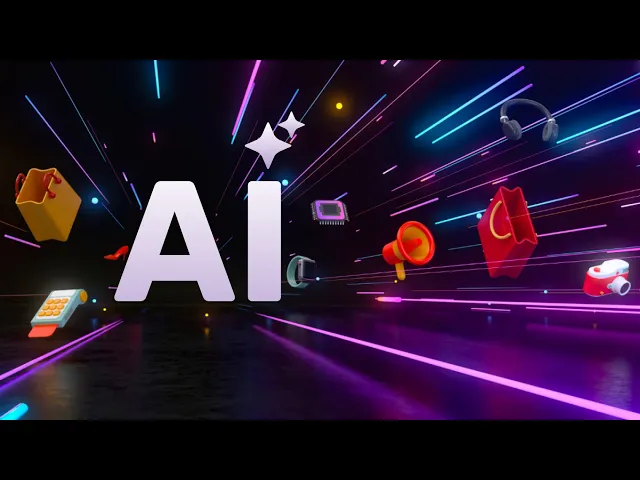
Selling on Amazon Business can be a game-changer for your e-commerce venture. With access to over a million business customers and features tailored for B2B transactions, Amazon Business offers an incredible opportunity for growth. This guide will walk you through everything you need to know about selling on Amazon Business, from setting up your account to optimizing your listings and fulfilling orders.
What is Amazon Business?
Amazon Business is a B2B marketplace on Amazon, providing business customers with the pricing, selection, and convenience of Amazon, coupled with features designed for businesses of all sizes. Companies can create free, multi-user accounts, access business-only items, and benefit from business pricing, quantity discounts, and free two-day shipping with Business Prime. Whether you're in education, healthcare, government, technology, or manufacturing, Amazon Business caters to a wide array of industries.

Benefits of Selling on Amazon Business
Selling on Amazon Business offers several advantages:
Business Pricing and Discounts: Offer lower prices to business customers and set quantity discounts to encourage bulk purchases.
Enhanced Product Content: Utilize enhanced images, detailed descriptions, and brand stories to increase conversion rates.
Seller Certifications: Display quality, diversity, and ownership certifications to stand out to business buyers.
Fulfillment Options: Choose from various fulfillment methods, including Fulfillment by Amazon (FBA) and Seller Fulfilled Prime.
Tax Exemptions: Benefit from automated tax exemptions on qualified purchases through the Amazon Tax-Exemption Program.

(credits: Sell on Amazon)
Setting Up Your Amazon Business Account
To start selling on Amazon Business, you need a professional Amazon Seller account. If you already have one, simply sign in and check your eligibility. If not, contact the Amazon Business team for assistance. Once your account is activated, you'll gain access to the Business Seller program's benefits, including advanced pricing and fulfillment tools.
Optimizing Your Listings
Optimizing your product listings is crucial for visibility and sales. Here are some tips:
Use High-Quality Images: Include multiple high-resolution images showcasing your product from different angles.
Detailed Descriptions: Provide comprehensive product descriptions highlighting key features and benefits.
Keywords: Use relevant keywords that your target customers are likely to search for. This improves your search ranking and discoverability.
Enhanced Content: Utilize Amazon's Enhanced Brand Content (EBC) to add rich media and detailed product descriptions, which can lead to higher conversion rates.
Use Foresight AI to optimize your listings in seconds and make the process hassle-free.
Fulfillment Options
Amazon Business offers multiple fulfillment options:
Fulfillment by Amazon (FBA): Amazon handles storage, packing, and shipping, ensuring fast delivery and customer satisfaction. Your products will be eligible for Prime shipping.
Seller Fulfilled Prime: If you meet Amazon's requirements, you can ship products directly from your location while still offering Prime benefits.
Merchant Fulfillment: Handle storage, packing, and shipping yourself. This option does not offer Prime benefits but gives you full control over your fulfillment process.
Hybrid Approach: Combine different fulfillment methods to optimize costs and efficiency.
Read more about the importance of Amazon FBI and find out if it's worth it for you.

Marketing Your Amazon Business Listings
To maximize your sales potential, invest in marketing your listings:
Sponsored Products: Use Amazon's pay-per-click (PPC) advertising to increase visibility.
Deals and Promotions: Offer discounts, coupons, and limited-time deals to attract more buyers.
Social Media: Promote your Amazon listings on social media platforms to drive external traffic.
Email Marketing: Send targeted emails to potential customers highlighting your products and special offers.
FAQs
Here are some frequently asked questions for beginners in Amazon Business.
1. How do I create a business account on Amazon?
To create a business account, sign up on the Amazon Business website and follow the registration process. Ensure you provide accurate business information and verify your account.
2. What are the costs associated with selling on Amazon Business?
The Professional Selling Plan costs $39.99 per month. Referral fees vary by category, and additional costs may include fulfillment fees if using FBA.
3. Can existing Amazon sellers join Amazon Business?
Yes, existing professional sellers in good standing can join Amazon Business by checking their eligibility through their Seller Central account.
4. What are business-only offers?
Business-only offers are restricted to verified business buyers. These offers help build credibility and can include special pricing or exclusive products.
5. How does Fulfillment by Amazon (FBA) work?
With FBA, Amazon stores your products, handles packing and shipping, and provides customer service. Your products become eligible for Prime shipping, attracting more buyers.
6. How can I optimize my product listings for Amazon Business?
Use high-quality images, detailed descriptions, and relevant keywords. Enhanced Brand Content (EBC) can also improve your listings' appeal and conversion rates.
7. What are the benefits of Amazon Business Prime?
Business Prime offers free two-day shipping, exclusive pricing, and other benefits tailored for business customers, making it easier for them to make bulk purchases.
8. How do I handle customer service for my Amazon Business orders?
For FBA orders, Amazon handles customer service and returns. For merchant-fulfilled orders, you are responsible for providing customer service.
Conclusion
Selling on Amazon Business can significantly boost your e-commerce growth by tapping into a vast network of business customers. Whether you're new to Amazon or an existing seller, the benefits of Amazon Business are extensive and designed to help you succeed.
At Xena Intelligence, we specialize in optimizing Amazon listings and ad campaigns to help e-commerce brands thrive. Schedule a meeting with us today to learn how we can help you grow your Amazon business and achieve your sales goals.
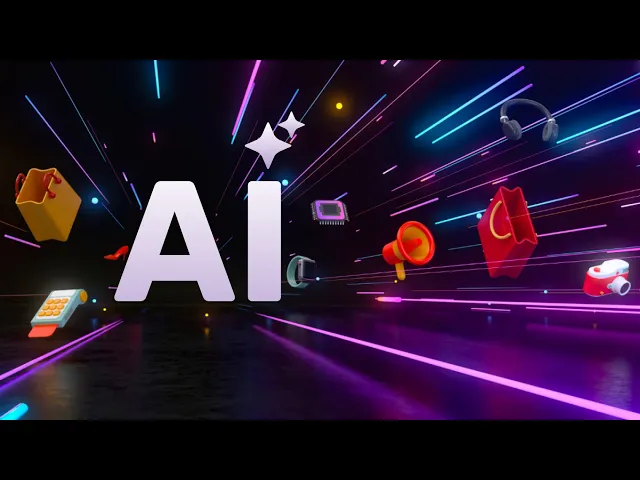
Trending Blogs

Creative Fatigue in PPC: How to Maintain Ad Performance in 2026

Creative Fatigue in PPC: How to Maintain Ad Performance in 2026

Creative Fatigue in PPC: How to Maintain Ad Performance in 2026

Creative Fatigue in PPC: How to Maintain Ad Performance in 2026

The 2026 Amazon PPC Growth Stack: Creative speed, profit control, and hourly optimization

The 2026 Amazon PPC Growth Stack: Creative speed, profit control, and hourly optimization

The 2026 Amazon PPC Growth Stack: Creative speed, profit control, and hourly optimization

The 2026 Amazon PPC Growth Stack: Creative speed, profit control, and hourly optimization

Win December on Amazon: A Last-Mile Playbook for Holiday Sales

Win December on Amazon: A Last-Mile Playbook for Holiday Sales

Win December on Amazon: A Last-Mile Playbook for Holiday Sales