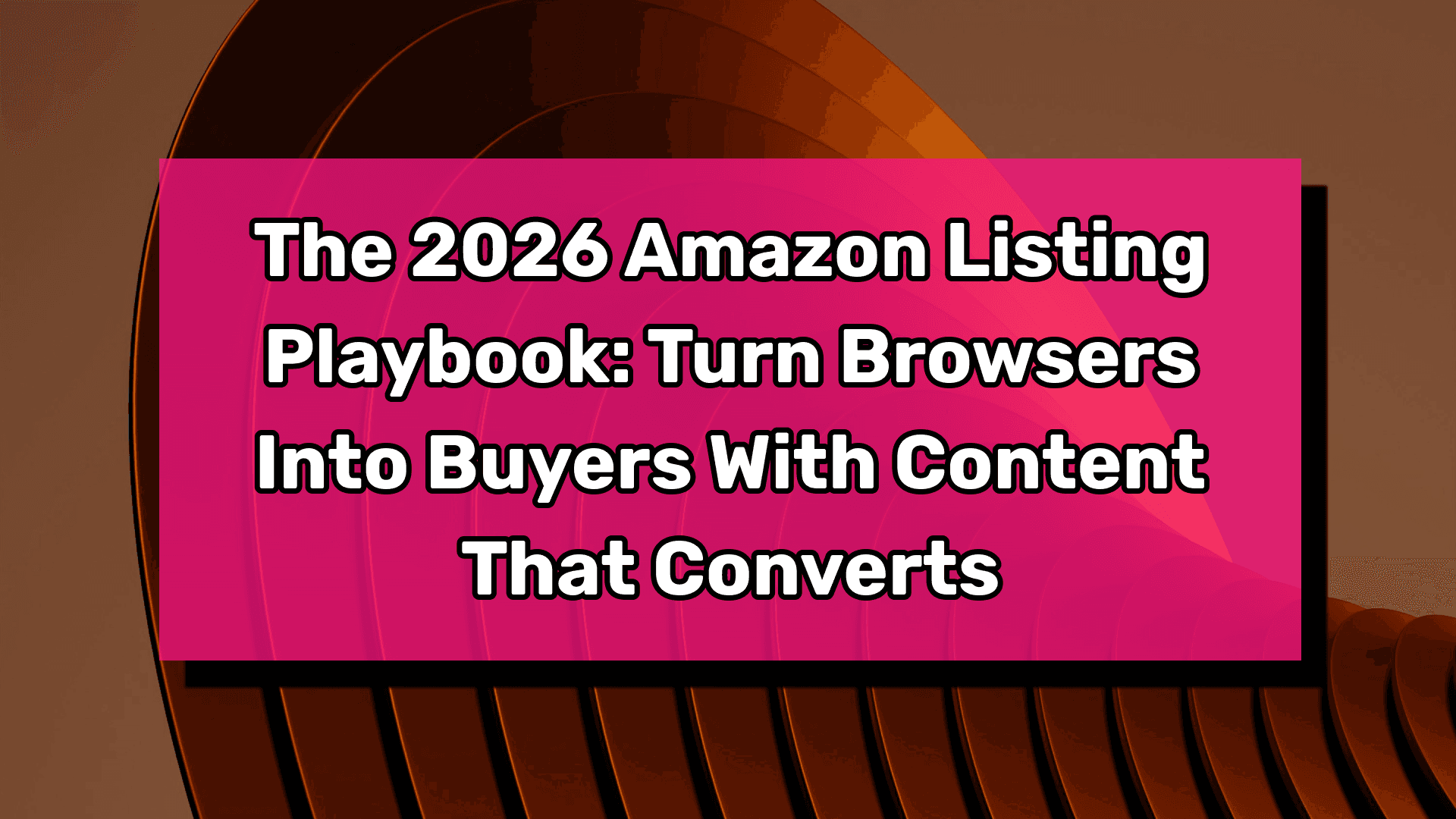Did you know that you can get started selling on Amazon practically for free? This article will teach you everything you need to know in order to get started selling on Amazon without having to open your wallet. Once you’ve gotten a feel for how Amazon works, you can start investing a little more into your business. Let’s take a look at how to start an Amazon store without money.
How to Sell on Amazon for Free (in Four Easy Steps)
To get started selling on Amazon, all it takes is four simple steps:
1. Find a Free Product to Sell: Chances are you have a bunch of stuff lying around your house collecting dust. Why not sell it on Amazon? Look for unused items such as books, kitchen items, toys, or electronics. These items can be quickly listed and sold on Amazon.
2. Create a Free Amazon Account: Creating an individual seller account on Amazon costs you absolutely nothing. All you need is to give Amazon a little information, and you’re good to go. This account allows you to list and sell products without paying any upfront fees.
3. List Your Product on Amazon for Free: Amazon.com’s product database has more than 300 million products; chances are good that whatever you hope to sell is already listed. If it is, all you’ll have to do is add your name to the list of sellers already offering the product.
4. Ship the Product When It Sells: Once you make the sale on Amazon, all you have to do is ship the product to the end user. Reuse packing materials you already have to keep costs down.

Does It Cost Money to Sell on Amazon?
While selling on Amazon can cost money, it is possible to do it without spending a dime (or, fewer dimes than you might expect). In fact, in a survey of over 4,000 Amazon sellers, Jungle Scout discovered that sellers who started with less cash found success in the long run. For example:
- 11% of sellers started selling on Amazon for $500 or less.
- 25% of sellers started selling on Amazon with $1,000 or less.
Sellers who started small have achieved significant success, such as building huge retirement savings, paying off houses, and traveling first class. When starting, the main costs to consider are fees and the cost of your products. However, with careful planning and resourcefulness, you can minimize these expenses.
What Are Amazon’s Fees?
The two main fees you need to concern yourself with are:
1. Referral Fees: Amazon’s commission is usually around 15% of the sales price.
2. Individual Per-Item Fees: If you aren’t a professional seller, you should pay $0.99 per item you sell.
Both of these fees are taken out after you make the sale, so you won’t have to pay them upfront. Note that there are some other fees, but as long as you start off as an individual seller (selling fewer than 40 products per month), you won’t have to worry about those just yet.

How to Find a Free Product to Sell on Amazon
If you’re just starting and are concerned about keeping costs low, we recommend finding used items around your home to sell for free on Amazon. Used books, kitchen items, toys, and sometimes even electronics are all great items that you can find around your home. Alternatively, you could make your products. If you have a knack for crafting and design, consider Amazon Handmade and Amazon Merch on Demand.
With Handmade, your product costs are the materials you use to create your goods. With Merch, aside from your time, there are no upfront costs. Selling free products is a great way to test the market and see what sells without any financial risk.
How to Create a Free Amazon Account
Follow these steps to create a free Amazon seller account:
1. Visit Amazon Seller Central: Go to the Amazon Seller Central website and click the “Sign Up” button.
2. Choose Individual Seller Account: When given the choice between the professional seller account and the individual seller account, choose the individual seller account. This option is free and has no subscription fees.
3. Provide Required Information: Fill in the required information, including your name, address, and payment details.
4. Verify Your Identity: Amazon may ask you to verify your identity by submitting a form of identification.
5. Start Listing Products: Once your account is set up, you can start listing products on Amazon.

(credits: AMZscout)
How to List a Product on Amazon
Almost every product you could think of can be found on Amazon. To list a product on Amazon:
1. Find the Product’s Page on Amazon: In the search bar, type in the product that you wish to sell. You can describe the product or type in the product’s UPC (or ISBN if it is a book).
2. Click the ‘Sell on Amazon’ Button: Once you find your product, on the right side of the screen just below the product’s Buy Box, you will see a button that reads ‘Sell on Amazon.’
3. Enter Your Product’s Information: Provide the required information about your product, including its condition, price, quantity, and fulfillment method.
4. Save and Finish: Click ‘Save and Finish.’ Your product will appear on the product’s listing page within a few hours.
Use AI to create product listings within seconds with Foresight by Xena Intelligence and make the process hassle-free.

(credits:sellerplex)
How to Fulfill Your Orders on Amazon
Once you’ve made a sale, it’s time to ship your product. Here are a few tips to keep costs down:
1. Use Packing Materials You Already Have: Reuse boxes and packing contents you already have, such as air pillows, packing peanuts, or shredded paper. Just make sure the boxes are in good condition.
2. Sell Lightweight and Small Products: The smaller the product you sell, the lower your shipping costs will be.
3. Use Amazon’s Fulfillment by Amazon (FBA) Program: With FBA, you first send your products to Amazon’s fulfillment centers, and Amazon will handle all of the order fulfillment (and customer service) for you.
Why Choose Xena Intelligence?
At Xena Intelligence, we specialize in helping e-commerce brands grow their businesses on Amazon. Our team of experts uses cutting-edge technology to optimize listings and ad campaigns, ensuring that your products get the visibility they deserve. If you’re ready to take your Amazon business to the next level, set up a meeting with us today. Let us help you achieve your e-commerce goals without breaking the bank. See how we help sellers worldwide with our technology here.

Did you know that you can get started selling on Amazon practically for free? This article will teach you everything you need to know in order to get started selling on Amazon without having to open your wallet. Once you’ve gotten a feel for how Amazon works, you can start investing a little more into your business. Let’s take a look at how to start an Amazon store without money.
How to Sell on Amazon for Free (in Four Easy Steps)
To get started selling on Amazon, all it takes is four simple steps:
1. Find a Free Product to Sell: Chances are you have a bunch of stuff lying around your house collecting dust. Why not sell it on Amazon? Look for unused items such as books, kitchen items, toys, or electronics. These items can be quickly listed and sold on Amazon.
2. Create a Free Amazon Account: Creating an individual seller account on Amazon costs you absolutely nothing. All you need is to give Amazon a little information, and you’re good to go. This account allows you to list and sell products without paying any upfront fees.
3. List Your Product on Amazon for Free: Amazon.com’s product database has more than 300 million products; chances are good that whatever you hope to sell is already listed. If it is, all you’ll have to do is add your name to the list of sellers already offering the product.
4. Ship the Product When It Sells: Once you make the sale on Amazon, all you have to do is ship the product to the end user. Reuse packing materials you already have to keep costs down.

Does It Cost Money to Sell on Amazon?
While selling on Amazon can cost money, it is possible to do it without spending a dime (or, fewer dimes than you might expect). In fact, in a survey of over 4,000 Amazon sellers, Jungle Scout discovered that sellers who started with less cash found success in the long run. For example:
- 11% of sellers started selling on Amazon for $500 or less.
- 25% of sellers started selling on Amazon with $1,000 or less.
Sellers who started small have achieved significant success, such as building huge retirement savings, paying off houses, and traveling first class. When starting, the main costs to consider are fees and the cost of your products. However, with careful planning and resourcefulness, you can minimize these expenses.
What Are Amazon’s Fees?
The two main fees you need to concern yourself with are:
1. Referral Fees: Amazon’s commission is usually around 15% of the sales price.
2. Individual Per-Item Fees: If you aren’t a professional seller, you should pay $0.99 per item you sell.
Both of these fees are taken out after you make the sale, so you won’t have to pay them upfront. Note that there are some other fees, but as long as you start off as an individual seller (selling fewer than 40 products per month), you won’t have to worry about those just yet.

How to Find a Free Product to Sell on Amazon
If you’re just starting and are concerned about keeping costs low, we recommend finding used items around your home to sell for free on Amazon. Used books, kitchen items, toys, and sometimes even electronics are all great items that you can find around your home. Alternatively, you could make your products. If you have a knack for crafting and design, consider Amazon Handmade and Amazon Merch on Demand.
With Handmade, your product costs are the materials you use to create your goods. With Merch, aside from your time, there are no upfront costs. Selling free products is a great way to test the market and see what sells without any financial risk.
How to Create a Free Amazon Account
Follow these steps to create a free Amazon seller account:
1. Visit Amazon Seller Central: Go to the Amazon Seller Central website and click the “Sign Up” button.
2. Choose Individual Seller Account: When given the choice between the professional seller account and the individual seller account, choose the individual seller account. This option is free and has no subscription fees.
3. Provide Required Information: Fill in the required information, including your name, address, and payment details.
4. Verify Your Identity: Amazon may ask you to verify your identity by submitting a form of identification.
5. Start Listing Products: Once your account is set up, you can start listing products on Amazon.

(credits: AMZscout)
How to List a Product on Amazon
Almost every product you could think of can be found on Amazon. To list a product on Amazon:
1. Find the Product’s Page on Amazon: In the search bar, type in the product that you wish to sell. You can describe the product or type in the product’s UPC (or ISBN if it is a book).
2. Click the ‘Sell on Amazon’ Button: Once you find your product, on the right side of the screen just below the product’s Buy Box, you will see a button that reads ‘Sell on Amazon.’
3. Enter Your Product’s Information: Provide the required information about your product, including its condition, price, quantity, and fulfillment method.
4. Save and Finish: Click ‘Save and Finish.’ Your product will appear on the product’s listing page within a few hours.
Use AI to create product listings within seconds with Foresight by Xena Intelligence and make the process hassle-free.

(credits:sellerplex)
How to Fulfill Your Orders on Amazon
Once you’ve made a sale, it’s time to ship your product. Here are a few tips to keep costs down:
1. Use Packing Materials You Already Have: Reuse boxes and packing contents you already have, such as air pillows, packing peanuts, or shredded paper. Just make sure the boxes are in good condition.
2. Sell Lightweight and Small Products: The smaller the product you sell, the lower your shipping costs will be.
3. Use Amazon’s Fulfillment by Amazon (FBA) Program: With FBA, you first send your products to Amazon’s fulfillment centers, and Amazon will handle all of the order fulfillment (and customer service) for you.
Why Choose Xena Intelligence?
At Xena Intelligence, we specialize in helping e-commerce brands grow their businesses on Amazon. Our team of experts uses cutting-edge technology to optimize listings and ad campaigns, ensuring that your products get the visibility they deserve. If you’re ready to take your Amazon business to the next level, set up a meeting with us today. Let us help you achieve your e-commerce goals without breaking the bank. See how we help sellers worldwide with our technology here.

Did you know that you can get started selling on Amazon practically for free? This article will teach you everything you need to know in order to get started selling on Amazon without having to open your wallet. Once you’ve gotten a feel for how Amazon works, you can start investing a little more into your business. Let’s take a look at how to start an Amazon store without money.
How to Sell on Amazon for Free (in Four Easy Steps)
To get started selling on Amazon, all it takes is four simple steps:
1. Find a Free Product to Sell: Chances are you have a bunch of stuff lying around your house collecting dust. Why not sell it on Amazon? Look for unused items such as books, kitchen items, toys, or electronics. These items can be quickly listed and sold on Amazon.
2. Create a Free Amazon Account: Creating an individual seller account on Amazon costs you absolutely nothing. All you need is to give Amazon a little information, and you’re good to go. This account allows you to list and sell products without paying any upfront fees.
3. List Your Product on Amazon for Free: Amazon.com’s product database has more than 300 million products; chances are good that whatever you hope to sell is already listed. If it is, all you’ll have to do is add your name to the list of sellers already offering the product.
4. Ship the Product When It Sells: Once you make the sale on Amazon, all you have to do is ship the product to the end user. Reuse packing materials you already have to keep costs down.

Does It Cost Money to Sell on Amazon?
While selling on Amazon can cost money, it is possible to do it without spending a dime (or, fewer dimes than you might expect). In fact, in a survey of over 4,000 Amazon sellers, Jungle Scout discovered that sellers who started with less cash found success in the long run. For example:
- 11% of sellers started selling on Amazon for $500 or less.
- 25% of sellers started selling on Amazon with $1,000 or less.
Sellers who started small have achieved significant success, such as building huge retirement savings, paying off houses, and traveling first class. When starting, the main costs to consider are fees and the cost of your products. However, with careful planning and resourcefulness, you can minimize these expenses.
What Are Amazon’s Fees?
The two main fees you need to concern yourself with are:
1. Referral Fees: Amazon’s commission is usually around 15% of the sales price.
2. Individual Per-Item Fees: If you aren’t a professional seller, you should pay $0.99 per item you sell.
Both of these fees are taken out after you make the sale, so you won’t have to pay them upfront. Note that there are some other fees, but as long as you start off as an individual seller (selling fewer than 40 products per month), you won’t have to worry about those just yet.

How to Find a Free Product to Sell on Amazon
If you’re just starting and are concerned about keeping costs low, we recommend finding used items around your home to sell for free on Amazon. Used books, kitchen items, toys, and sometimes even electronics are all great items that you can find around your home. Alternatively, you could make your products. If you have a knack for crafting and design, consider Amazon Handmade and Amazon Merch on Demand.
With Handmade, your product costs are the materials you use to create your goods. With Merch, aside from your time, there are no upfront costs. Selling free products is a great way to test the market and see what sells without any financial risk.
How to Create a Free Amazon Account
Follow these steps to create a free Amazon seller account:
1. Visit Amazon Seller Central: Go to the Amazon Seller Central website and click the “Sign Up” button.
2. Choose Individual Seller Account: When given the choice between the professional seller account and the individual seller account, choose the individual seller account. This option is free and has no subscription fees.
3. Provide Required Information: Fill in the required information, including your name, address, and payment details.
4. Verify Your Identity: Amazon may ask you to verify your identity by submitting a form of identification.
5. Start Listing Products: Once your account is set up, you can start listing products on Amazon.

(credits: AMZscout)
How to List a Product on Amazon
Almost every product you could think of can be found on Amazon. To list a product on Amazon:
1. Find the Product’s Page on Amazon: In the search bar, type in the product that you wish to sell. You can describe the product or type in the product’s UPC (or ISBN if it is a book).
2. Click the ‘Sell on Amazon’ Button: Once you find your product, on the right side of the screen just below the product’s Buy Box, you will see a button that reads ‘Sell on Amazon.’
3. Enter Your Product’s Information: Provide the required information about your product, including its condition, price, quantity, and fulfillment method.
4. Save and Finish: Click ‘Save and Finish.’ Your product will appear on the product’s listing page within a few hours.
Use AI to create product listings within seconds with Foresight by Xena Intelligence and make the process hassle-free.

(credits:sellerplex)
How to Fulfill Your Orders on Amazon
Once you’ve made a sale, it’s time to ship your product. Here are a few tips to keep costs down:
1. Use Packing Materials You Already Have: Reuse boxes and packing contents you already have, such as air pillows, packing peanuts, or shredded paper. Just make sure the boxes are in good condition.
2. Sell Lightweight and Small Products: The smaller the product you sell, the lower your shipping costs will be.
3. Use Amazon’s Fulfillment by Amazon (FBA) Program: With FBA, you first send your products to Amazon’s fulfillment centers, and Amazon will handle all of the order fulfillment (and customer service) for you.
Why Choose Xena Intelligence?
At Xena Intelligence, we specialize in helping e-commerce brands grow their businesses on Amazon. Our team of experts uses cutting-edge technology to optimize listings and ad campaigns, ensuring that your products get the visibility they deserve. If you’re ready to take your Amazon business to the next level, set up a meeting with us today. Let us help you achieve your e-commerce goals without breaking the bank. See how we help sellers worldwide with our technology here.

Did you know that you can get started selling on Amazon practically for free? This article will teach you everything you need to know in order to get started selling on Amazon without having to open your wallet. Once you’ve gotten a feel for how Amazon works, you can start investing a little more into your business. Let’s take a look at how to start an Amazon store without money.
How to Sell on Amazon for Free (in Four Easy Steps)
To get started selling on Amazon, all it takes is four simple steps:
1. Find a Free Product to Sell: Chances are you have a bunch of stuff lying around your house collecting dust. Why not sell it on Amazon? Look for unused items such as books, kitchen items, toys, or electronics. These items can be quickly listed and sold on Amazon.
2. Create a Free Amazon Account: Creating an individual seller account on Amazon costs you absolutely nothing. All you need is to give Amazon a little information, and you’re good to go. This account allows you to list and sell products without paying any upfront fees.
3. List Your Product on Amazon for Free: Amazon.com’s product database has more than 300 million products; chances are good that whatever you hope to sell is already listed. If it is, all you’ll have to do is add your name to the list of sellers already offering the product.
4. Ship the Product When It Sells: Once you make the sale on Amazon, all you have to do is ship the product to the end user. Reuse packing materials you already have to keep costs down.

Does It Cost Money to Sell on Amazon?
While selling on Amazon can cost money, it is possible to do it without spending a dime (or, fewer dimes than you might expect). In fact, in a survey of over 4,000 Amazon sellers, Jungle Scout discovered that sellers who started with less cash found success in the long run. For example:
- 11% of sellers started selling on Amazon for $500 or less.
- 25% of sellers started selling on Amazon with $1,000 or less.
Sellers who started small have achieved significant success, such as building huge retirement savings, paying off houses, and traveling first class. When starting, the main costs to consider are fees and the cost of your products. However, with careful planning and resourcefulness, you can minimize these expenses.
What Are Amazon’s Fees?
The two main fees you need to concern yourself with are:
1. Referral Fees: Amazon’s commission is usually around 15% of the sales price.
2. Individual Per-Item Fees: If you aren’t a professional seller, you should pay $0.99 per item you sell.
Both of these fees are taken out after you make the sale, so you won’t have to pay them upfront. Note that there are some other fees, but as long as you start off as an individual seller (selling fewer than 40 products per month), you won’t have to worry about those just yet.

How to Find a Free Product to Sell on Amazon
If you’re just starting and are concerned about keeping costs low, we recommend finding used items around your home to sell for free on Amazon. Used books, kitchen items, toys, and sometimes even electronics are all great items that you can find around your home. Alternatively, you could make your products. If you have a knack for crafting and design, consider Amazon Handmade and Amazon Merch on Demand.
With Handmade, your product costs are the materials you use to create your goods. With Merch, aside from your time, there are no upfront costs. Selling free products is a great way to test the market and see what sells without any financial risk.
How to Create a Free Amazon Account
Follow these steps to create a free Amazon seller account:
1. Visit Amazon Seller Central: Go to the Amazon Seller Central website and click the “Sign Up” button.
2. Choose Individual Seller Account: When given the choice between the professional seller account and the individual seller account, choose the individual seller account. This option is free and has no subscription fees.
3. Provide Required Information: Fill in the required information, including your name, address, and payment details.
4. Verify Your Identity: Amazon may ask you to verify your identity by submitting a form of identification.
5. Start Listing Products: Once your account is set up, you can start listing products on Amazon.

(credits: AMZscout)
How to List a Product on Amazon
Almost every product you could think of can be found on Amazon. To list a product on Amazon:
1. Find the Product’s Page on Amazon: In the search bar, type in the product that you wish to sell. You can describe the product or type in the product’s UPC (or ISBN if it is a book).
2. Click the ‘Sell on Amazon’ Button: Once you find your product, on the right side of the screen just below the product’s Buy Box, you will see a button that reads ‘Sell on Amazon.’
3. Enter Your Product’s Information: Provide the required information about your product, including its condition, price, quantity, and fulfillment method.
4. Save and Finish: Click ‘Save and Finish.’ Your product will appear on the product’s listing page within a few hours.
Use AI to create product listings within seconds with Foresight by Xena Intelligence and make the process hassle-free.

(credits:sellerplex)
How to Fulfill Your Orders on Amazon
Once you’ve made a sale, it’s time to ship your product. Here are a few tips to keep costs down:
1. Use Packing Materials You Already Have: Reuse boxes and packing contents you already have, such as air pillows, packing peanuts, or shredded paper. Just make sure the boxes are in good condition.
2. Sell Lightweight and Small Products: The smaller the product you sell, the lower your shipping costs will be.
3. Use Amazon’s Fulfillment by Amazon (FBA) Program: With FBA, you first send your products to Amazon’s fulfillment centers, and Amazon will handle all of the order fulfillment (and customer service) for you.
Why Choose Xena Intelligence?
At Xena Intelligence, we specialize in helping e-commerce brands grow their businesses on Amazon. Our team of experts uses cutting-edge technology to optimize listings and ad campaigns, ensuring that your products get the visibility they deserve. If you’re ready to take your Amazon business to the next level, set up a meeting with us today. Let us help you achieve your e-commerce goals without breaking the bank. See how we help sellers worldwide with our technology here.

Trending Blogs

Creative Fatigue in PPC: How to Maintain Ad Performance in 2026

Creative Fatigue in PPC: How to Maintain Ad Performance in 2026

Creative Fatigue in PPC: How to Maintain Ad Performance in 2026

Creative Fatigue in PPC: How to Maintain Ad Performance in 2026

The 2026 Amazon PPC Growth Stack: Creative speed, profit control, and hourly optimization

The 2026 Amazon PPC Growth Stack: Creative speed, profit control, and hourly optimization

The 2026 Amazon PPC Growth Stack: Creative speed, profit control, and hourly optimization

The 2026 Amazon PPC Growth Stack: Creative speed, profit control, and hourly optimization

Win December on Amazon: A Last-Mile Playbook for Holiday Sales

Win December on Amazon: A Last-Mile Playbook for Holiday Sales

Win December on Amazon: A Last-Mile Playbook for Holiday Sales