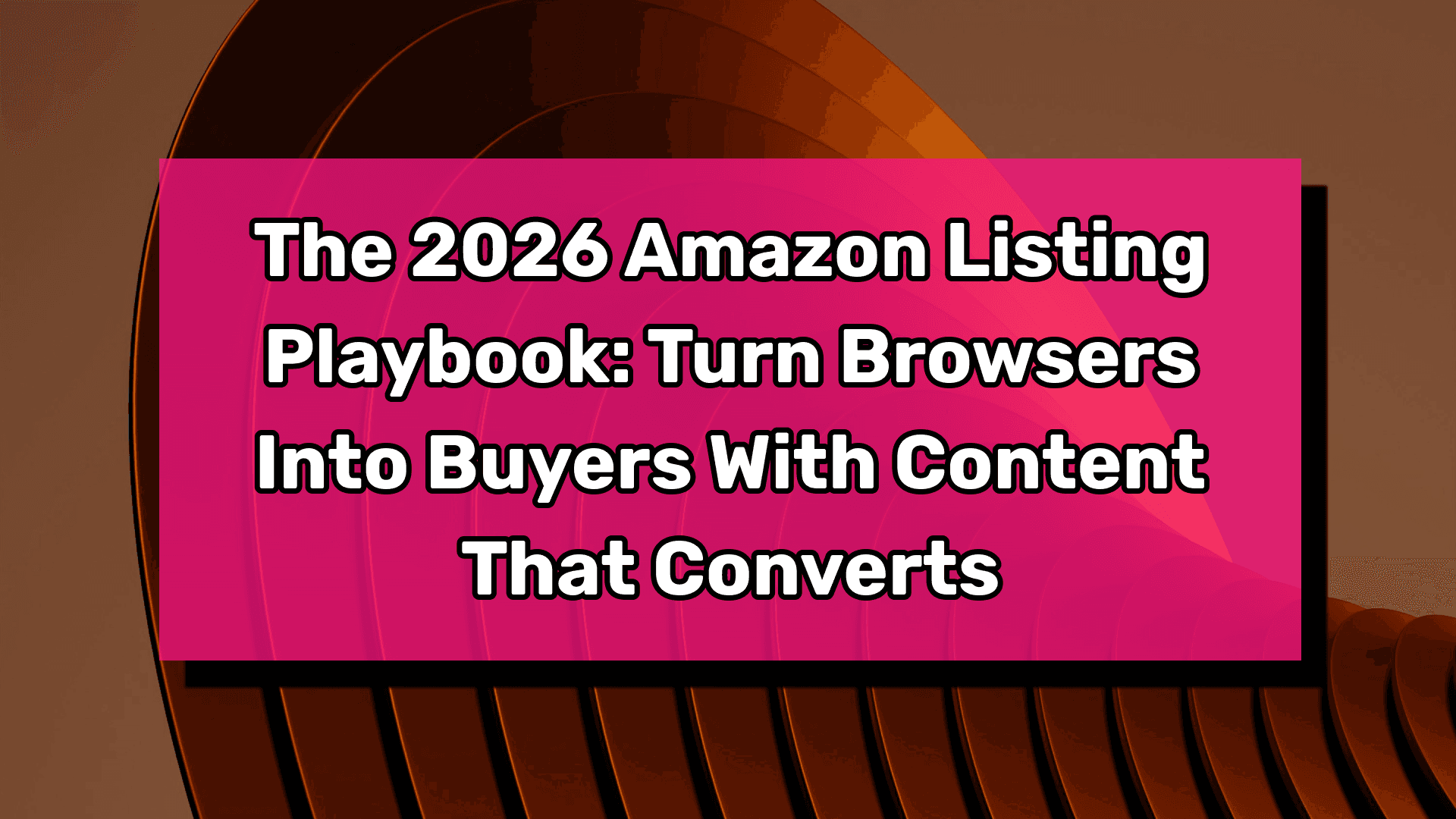As an Amazon seller, your product page is your storefront, and it's crucial to design it in a way that stands out from the millions of other products available and maximizes conversions.
To create a winning product page, you need content designed to attract and convert potential customers. But how can you do this?
Today, we'll show you some tips and not-so-talked hacks to create an engaging and highly-converting Product Page.
1. Optimize your product title:
Your product title is one of the most important elements of your product page. Make sure it includes your most important keywords, is clear and descriptive, and has less than 250 characters.
Hack: During your keyword research, find those that have high volumes and match your unique selling points, such as product features or benefits, and put it on your title to differentiate yourself from competitors.
2. Write compelling bullet points:
Your bullet points should highlight the key features and benefits of your product. Use short, punchy sentences to communicate why your product is unique and valuable.
3. Use high-quality and emotionally engaging images:
Humans are visual and emotional beings, so use this in your favor and create images that your customers cannot resist.
In Share It Studio we created "The Info-Life Formula for Amazon Listings": Use a Hero Image to present your product, then put an Infographic to showcase your product's uses and benefits, and lastly use a Lifestyle Image to make that emotional connection.
4. Use A+ Content:
This feature allows you to enhance your product page with additional multimedia and interactive elements. Use A+ Content to showcase your brand story, provide additional product details, and engage customers in a more immersive experience.
Hack: Creating A+ content in different languages helps to grab the attention of a wide range of audiences.
5. Optimize for mobile:
With more and more customers shopping on their mobile devices, it's important to optimize your product page for mobile. Use a mobile-friendly layout, high-quality visuals that load quickly, and concise copy that's easy to read on a small screen.
Hack: Use a clean and uncluttered design that highlights your product's most important features and benefits. Avoid using too many images or multimedia elements that can slow down your page load time and make it difficult for users to navigate your page.
6. Monitor and optimize your page regularly:
Your product page is not a set-it-and-forget-it element of your Amazon strategy. Monitor your page regularly and make adjustments as needed. Use analytics tools to track your conversion rates and identify areas for improvement. You can also run A/B tests to see which elements of your product page are most effective at driving conversions.
Designing a winning Amazon product page requires careful attention to detail and a customer-centric approach. At first, it may seem like a lot of work, but once you get the hang of it, it will be a walk in the park.
Always remember to put yourself in your customer's shoes and focus on creating an engaging shopping experience that showcases your brand and highlights the unique value of your products.
With these tips, you'll be on your way to designing an Amazon product page that drives business growth and success.
Rafael Veloz
Founder of Share It Studio
Rafael Veloz is a 3x Telly Award-winning entrepreneur in marketing and film. With over 14 years of experience, he has worked with big brands such as Nickelodeon, CNN, RedBull TV, Telemundo, and Viacom, high-level commercials, and feature films.
In 2018, he founded Share It Studio, an Amazon marketing agency that sets itself apart with a data-driven approach and bespoke full-package creative services exclusively for the Amazon platform.
As an Amazon seller, your product page is your storefront, and it's crucial to design it in a way that stands out from the millions of other products available and maximizes conversions.
To create a winning product page, you need content designed to attract and convert potential customers. But how can you do this?
Today, we'll show you some tips and not-so-talked hacks to create an engaging and highly-converting Product Page.
1. Optimize your product title:
Your product title is one of the most important elements of your product page. Make sure it includes your most important keywords, is clear and descriptive, and has less than 250 characters.
Hack: During your keyword research, find those that have high volumes and match your unique selling points, such as product features or benefits, and put it on your title to differentiate yourself from competitors.
2. Write compelling bullet points:
Your bullet points should highlight the key features and benefits of your product. Use short, punchy sentences to communicate why your product is unique and valuable.
3. Use high-quality and emotionally engaging images:
Humans are visual and emotional beings, so use this in your favor and create images that your customers cannot resist.
In Share It Studio we created "The Info-Life Formula for Amazon Listings": Use a Hero Image to present your product, then put an Infographic to showcase your product's uses and benefits, and lastly use a Lifestyle Image to make that emotional connection.
4. Use A+ Content:
This feature allows you to enhance your product page with additional multimedia and interactive elements. Use A+ Content to showcase your brand story, provide additional product details, and engage customers in a more immersive experience.
Hack: Creating A+ content in different languages helps to grab the attention of a wide range of audiences.
5. Optimize for mobile:
With more and more customers shopping on their mobile devices, it's important to optimize your product page for mobile. Use a mobile-friendly layout, high-quality visuals that load quickly, and concise copy that's easy to read on a small screen.
Hack: Use a clean and uncluttered design that highlights your product's most important features and benefits. Avoid using too many images or multimedia elements that can slow down your page load time and make it difficult for users to navigate your page.
6. Monitor and optimize your page regularly:
Your product page is not a set-it-and-forget-it element of your Amazon strategy. Monitor your page regularly and make adjustments as needed. Use analytics tools to track your conversion rates and identify areas for improvement. You can also run A/B tests to see which elements of your product page are most effective at driving conversions.
Designing a winning Amazon product page requires careful attention to detail and a customer-centric approach. At first, it may seem like a lot of work, but once you get the hang of it, it will be a walk in the park.
Always remember to put yourself in your customer's shoes and focus on creating an engaging shopping experience that showcases your brand and highlights the unique value of your products.
With these tips, you'll be on your way to designing an Amazon product page that drives business growth and success.
Rafael Veloz
Founder of Share It Studio
Rafael Veloz is a 3x Telly Award-winning entrepreneur in marketing and film. With over 14 years of experience, he has worked with big brands such as Nickelodeon, CNN, RedBull TV, Telemundo, and Viacom, high-level commercials, and feature films.
In 2018, he founded Share It Studio, an Amazon marketing agency that sets itself apart with a data-driven approach and bespoke full-package creative services exclusively for the Amazon platform.
As an Amazon seller, your product page is your storefront, and it's crucial to design it in a way that stands out from the millions of other products available and maximizes conversions.
To create a winning product page, you need content designed to attract and convert potential customers. But how can you do this?
Today, we'll show you some tips and not-so-talked hacks to create an engaging and highly-converting Product Page.
1. Optimize your product title:
Your product title is one of the most important elements of your product page. Make sure it includes your most important keywords, is clear and descriptive, and has less than 250 characters.
Hack: During your keyword research, find those that have high volumes and match your unique selling points, such as product features or benefits, and put it on your title to differentiate yourself from competitors.
2. Write compelling bullet points:
Your bullet points should highlight the key features and benefits of your product. Use short, punchy sentences to communicate why your product is unique and valuable.
3. Use high-quality and emotionally engaging images:
Humans are visual and emotional beings, so use this in your favor and create images that your customers cannot resist.
In Share It Studio we created "The Info-Life Formula for Amazon Listings": Use a Hero Image to present your product, then put an Infographic to showcase your product's uses and benefits, and lastly use a Lifestyle Image to make that emotional connection.
4. Use A+ Content:
This feature allows you to enhance your product page with additional multimedia and interactive elements. Use A+ Content to showcase your brand story, provide additional product details, and engage customers in a more immersive experience.
Hack: Creating A+ content in different languages helps to grab the attention of a wide range of audiences.
5. Optimize for mobile:
With more and more customers shopping on their mobile devices, it's important to optimize your product page for mobile. Use a mobile-friendly layout, high-quality visuals that load quickly, and concise copy that's easy to read on a small screen.
Hack: Use a clean and uncluttered design that highlights your product's most important features and benefits. Avoid using too many images or multimedia elements that can slow down your page load time and make it difficult for users to navigate your page.
6. Monitor and optimize your page regularly:
Your product page is not a set-it-and-forget-it element of your Amazon strategy. Monitor your page regularly and make adjustments as needed. Use analytics tools to track your conversion rates and identify areas for improvement. You can also run A/B tests to see which elements of your product page are most effective at driving conversions.
Designing a winning Amazon product page requires careful attention to detail and a customer-centric approach. At first, it may seem like a lot of work, but once you get the hang of it, it will be a walk in the park.
Always remember to put yourself in your customer's shoes and focus on creating an engaging shopping experience that showcases your brand and highlights the unique value of your products.
With these tips, you'll be on your way to designing an Amazon product page that drives business growth and success.
Rafael Veloz
Founder of Share It Studio
Rafael Veloz is a 3x Telly Award-winning entrepreneur in marketing and film. With over 14 years of experience, he has worked with big brands such as Nickelodeon, CNN, RedBull TV, Telemundo, and Viacom, high-level commercials, and feature films.
In 2018, he founded Share It Studio, an Amazon marketing agency that sets itself apart with a data-driven approach and bespoke full-package creative services exclusively for the Amazon platform.
As an Amazon seller, your product page is your storefront, and it's crucial to design it in a way that stands out from the millions of other products available and maximizes conversions.
To create a winning product page, you need content designed to attract and convert potential customers. But how can you do this?
Today, we'll show you some tips and not-so-talked hacks to create an engaging and highly-converting Product Page.
1. Optimize your product title:
Your product title is one of the most important elements of your product page. Make sure it includes your most important keywords, is clear and descriptive, and has less than 250 characters.
Hack: During your keyword research, find those that have high volumes and match your unique selling points, such as product features or benefits, and put it on your title to differentiate yourself from competitors.
2. Write compelling bullet points:
Your bullet points should highlight the key features and benefits of your product. Use short, punchy sentences to communicate why your product is unique and valuable.
3. Use high-quality and emotionally engaging images:
Humans are visual and emotional beings, so use this in your favor and create images that your customers cannot resist.
In Share It Studio we created "The Info-Life Formula for Amazon Listings": Use a Hero Image to present your product, then put an Infographic to showcase your product's uses and benefits, and lastly use a Lifestyle Image to make that emotional connection.
4. Use A+ Content:
This feature allows you to enhance your product page with additional multimedia and interactive elements. Use A+ Content to showcase your brand story, provide additional product details, and engage customers in a more immersive experience.
Hack: Creating A+ content in different languages helps to grab the attention of a wide range of audiences.
5. Optimize for mobile:
With more and more customers shopping on their mobile devices, it's important to optimize your product page for mobile. Use a mobile-friendly layout, high-quality visuals that load quickly, and concise copy that's easy to read on a small screen.
Hack: Use a clean and uncluttered design that highlights your product's most important features and benefits. Avoid using too many images or multimedia elements that can slow down your page load time and make it difficult for users to navigate your page.
6. Monitor and optimize your page regularly:
Your product page is not a set-it-and-forget-it element of your Amazon strategy. Monitor your page regularly and make adjustments as needed. Use analytics tools to track your conversion rates and identify areas for improvement. You can also run A/B tests to see which elements of your product page are most effective at driving conversions.
Designing a winning Amazon product page requires careful attention to detail and a customer-centric approach. At first, it may seem like a lot of work, but once you get the hang of it, it will be a walk in the park.
Always remember to put yourself in your customer's shoes and focus on creating an engaging shopping experience that showcases your brand and highlights the unique value of your products.
With these tips, you'll be on your way to designing an Amazon product page that drives business growth and success.
Rafael Veloz
Founder of Share It Studio
Rafael Veloz is a 3x Telly Award-winning entrepreneur in marketing and film. With over 14 years of experience, he has worked with big brands such as Nickelodeon, CNN, RedBull TV, Telemundo, and Viacom, high-level commercials, and feature films.
In 2018, he founded Share It Studio, an Amazon marketing agency that sets itself apart with a data-driven approach and bespoke full-package creative services exclusively for the Amazon platform.
Trending Blogs

Creative Fatigue in PPC: How to Maintain Ad Performance in 2026

Creative Fatigue in PPC: How to Maintain Ad Performance in 2026

Creative Fatigue in PPC: How to Maintain Ad Performance in 2026

Creative Fatigue in PPC: How to Maintain Ad Performance in 2026

The 2026 Amazon PPC Growth Stack: Creative speed, profit control, and hourly optimization

The 2026 Amazon PPC Growth Stack: Creative speed, profit control, and hourly optimization

The 2026 Amazon PPC Growth Stack: Creative speed, profit control, and hourly optimization

The 2026 Amazon PPC Growth Stack: Creative speed, profit control, and hourly optimization

Win December on Amazon: A Last-Mile Playbook for Holiday Sales

Win December on Amazon: A Last-Mile Playbook for Holiday Sales

Win December on Amazon: A Last-Mile Playbook for Holiday Sales