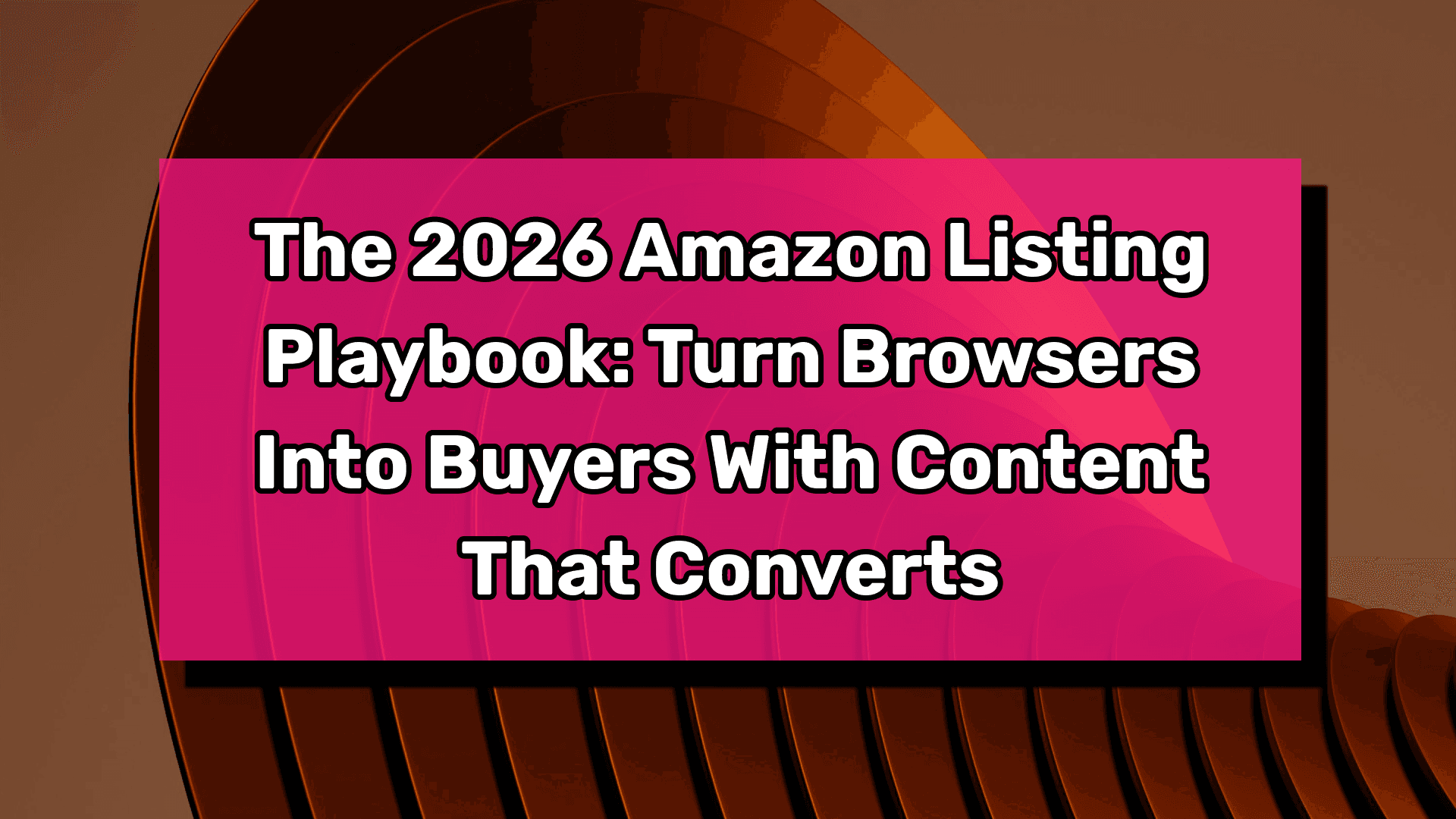Registering an Amazon seller account opens up a world of opportunities for e-commerce businesses. Whether you’re an established brand or just starting, this comprehensive guide will help you navigate the process smoothly. While the timeline for registration can vary, many sellers can complete the initial steps within a few hours, with identity verification taking up to three business days. Let’s get started!
Step 1: Start Your Registration
Begin by visiting sell.amazon.com and clicking on the “Sign up” button. This will direct you to the registration page where you can start the process. If you already have an Amazon customer account, you can use the same email and password to create your Amazon seller account. If not, create a new account by providing your name, email address, and password. Ensure that the email you use is accessible and that you remember the password you set, as you’ll need it frequently.

Step 2: Provide Business Information
Amazon needs detailed information about your business to get you set up:
Business Location: Select the country where your business is registered. This is crucial because Amazon tailors the registration process based on regional laws and requirements. If you’re a sole proprietor, choose the country where you primarily operate. This helps Amazon to comply with local regulations and provide relevant support.
Business Type: Choose from options such as public, private, charitable, or individual. Accurately selecting your business type ensures you receive the appropriate tax forms and compliance documents. If your business structure changes, update this information in your Seller Central account. This can prevent potential legal and financial issues down the line.
Business Name: Enter the official name used to register your business. Make sure it matches exactly as it appears on official documents to avoid delays. This name will be used in all official communications and documentation. Consistency in naming helps in maintaining a professional image and avoiding confusion.
Company Registration Number: Provide the unique number issued during business registration. This identifier is critical for tax and legal purposes. It’s different from your Employer Identification Number (EIN). Ensure you have this number readily available and correctly entered to prevent registration issues.
Registered Business Address: Fill in the address from your business license. This should be the address where your business is officially registered. It’s important for legal correspondence and verification. Keep this address up-to-date to ensure you receive all important communications.
Phone Number: Include your country code and phone number. This will be used for account verification and customer support contact. Make sure the phone number is active and accessible. You might receive verification calls or texts, so it’s crucial to have it handy.

Step 3: Provide Seller Information
Next, Amazon requires details to identify you as the primary contact:
Full Legal Name: As it appears on your government-issued ID. This ensures there’s no mismatch during the verification process. Your legal name is crucial for tax purposes and legal documentation. Double-check for accuracy to avoid delays.
Country of Citizenship and Birth: Relevant details for identity verification. This helps Amazon comply with international laws and regulations. It also ensures that your account is set up according to the legal requirements of your country. Provide accurate information to facilitate a smooth verification process.
Date of Birth and Residential Address: Accurate and up-to-date information. This information is used to confirm your identity. Ensure your residential address matches the one on your identification documents. Keeping this information current is essential for account security.
Phone Number: Additional numbers if necessary. This is used for two-factor authentication and important notifications. Providing a backup phone number can help in case your primary number is inaccessible. Always ensure the numbers are current and active.
Beneficial Owner or Legal Representative: Confirm your role within the business. This step is important for compliance with financial regulations. A beneficial owner holds significant control or ownership in the business. Legal representatives are authorized to make decisions on behalf of the business.

Step 4: Provide Billing Information
Enter your banking and credit card information to facilitate payments and expenses. Ensure the bank account is in your name or the business name. Accurate billing information is crucial for seamless transactions. Amazon accepts various credit card types, including Visa, MasterCard, and American Express.
Bank Account Details: Ensure the account name matches your business or personal name. This is important for receiving payments and managing refunds. Incorrect details can lead to delays in payment processing. Use an account that you regularly monitor.
Credit Card Information: Required for payment processing and subscription fees. Make sure your card is active and has sufficient credit limit. This card will be used for monthly subscription fees and other charges. Keep the information updated to avoid any service interruptions.
Currency Preferences: Choose your preferred currency for transactions. Amazon provides options to convert payments to your local currency. This is particularly useful for international sellers. Familiarize yourself with the fees associated with currency conversion.
Financial Institution Details: Provide the name of your bank and other relevant details. This information ensures smooth processing of payments and refunds. Keep your banking information secure and updated. Regularly review your account statements for any discrepancies.

Step 5: Provide Store and Product Information
Now it’s time to set up your store:
Store Name: The name your customers will see on Amazon. Choose a unique and memorable name. This is part of your brand identity and can influence customer perception. Ensure it aligns with your overall brand strategy.
Product Codes: Use GTINs like UPC, ISBN, EAN, or JAN to identify your products. These codes help in accurately listing and categorizing your products. They also aid in inventory management and tracking. Obtain these codes from reliable sources to ensure compatibility.
Business Certifications and Brand Status: Provide any relevant certifications or brand information. Certifications can enhance your credibility and attract more customers. Registering your brand can provide additional protection and benefits. Keep your certifications updated and prominently displayed.
Product Details: Detailed information about your products, including descriptions and images. Accurate and comprehensive product information helps in better customer decision-making. Use high-quality images and clear descriptions to showcase your products. Regularly update this information to reflect any changes.
Step 6: Verify Your Identity
To finalize your registration, upload the following documents:
Government-issued ID: A clear and legible copy. This could be your passport, driver’s license, or national ID. Ensure all details are visible and match the information provided. This step is crucial for account security and compliance.
Proof of Residential Business Address: A recent bank or credit card statement. This document should be dated within the last 180 days. It verifies your residential address and ties you to the business. Ensure the document is clear and all information is readable.
Photo Verification: Take a photo of your face and ID. Make sure the photo is clear and well-lit. This helps Amazon verify your identity visually. Follow the guidelines provided to avoid rejection.
Video Call Verification: Schedule a call with an Amazon associate. Have your ID and proof of address ready. The associate will guide you through the verification process. This step ensures an additional layer of security.

Configure Your Account
After registration, you’ll access Seller Central, your account management hub. Here, you can manage all aspects of your Amazon business. Configure your settings, add users, and start listing products to begin your selling journey on Amazon. Seller Central provides tools and resources to help you succeed.
Account Settings: Customize your account according to your business needs. Add team members and assign roles. Set up notifications and preferences. Regularly review and update your settings.
Product Listings: Start adding your products with detailed descriptions and images. Use keyword-rich titles and bullet points. Optimize your listings for better visibility. Regularly update your inventory and pricing.
Order Management: Track and fulfill customer orders efficiently. Use Amazon’s tools to manage shipping and returns. Provide excellent customer service to build a positive reputation. Monitor your performance metrics.
Advertising Tools: Leverage Amazon’s advertising options to boost visibility. Create and manage ad campaigns directly from Seller Central. Analyze performance and adjust strategies as needed. Use data-driven insights to optimize your campaigns.
FAQs
Do I need an LLC to sell on Amazon?
No, you can sell as an individual or any business type. Amazon allows flexibility in business structures. You can start as an individual and transition to a formal business entity later. Ensure you understand the tax implications of your chosen structure.
Can I sell on Amazon in other countries?
Yes, you can expand your reach by creating additional accounts for other regions. Amazon provides tools to help you manage international sales. Use the Global Selling program to simplify the process. Consider local regulations and market conditions.
What if my store name is already in use?
Choose a unique variation or alternative name for your store. Make sure it reflects your brand identity. A unique store name helps in building a distinct brand presence. Check for trademarks to avoid legal issues.
Do I need a US bank account?
No, you can receive payments in your local currency using the Amazon Currency Converter. This allows you to operate globally without needing multiple bank accounts. Ensure you understand the conversion fees. Monitor your transactions regularly.
What is Amazon Brand Registry?
A program offering additional benefits and protections for brand owners. Registering your brand helps in protecting your intellectual property. It provides access to enhanced marketing tools. Ensure you have a registered trademark to enroll.
Ready to Grow Your Amazon Business?
Setting up an Amazon seller account is just the first step. To truly thrive, you need expert guidance on optimizing listings, managing ad campaigns, and scaling your operations. At Xena, we specialize in helping e-commerce brands succeed on Amazon. Contact us today to schedule a meeting and discover how we can elevate your Amazon business to new heights!
Is Product Listing Getting Too Hard? Fret Not.
You can now put AI to work to create listings that convert for your products for FREE
Foresight is a FREE cutting-edge tool that takes the guesswork out of ecommerce product listing optimization.

Foresight generates listings for your products on Amazon by analyzing market trends and consumer behavior. It provides precise suggestions for optimizing your titles, descriptions, and keywords.
By using Foresight, you can increase your product's visibility and sales potential with data-driven strategies.
Click here to try for FREE. No card required.
Registering an Amazon seller account opens up a world of opportunities for e-commerce businesses. Whether you’re an established brand or just starting, this comprehensive guide will help you navigate the process smoothly. While the timeline for registration can vary, many sellers can complete the initial steps within a few hours, with identity verification taking up to three business days. Let’s get started!
Step 1: Start Your Registration
Begin by visiting sell.amazon.com and clicking on the “Sign up” button. This will direct you to the registration page where you can start the process. If you already have an Amazon customer account, you can use the same email and password to create your Amazon seller account. If not, create a new account by providing your name, email address, and password. Ensure that the email you use is accessible and that you remember the password you set, as you’ll need it frequently.

Step 2: Provide Business Information
Amazon needs detailed information about your business to get you set up:
Business Location: Select the country where your business is registered. This is crucial because Amazon tailors the registration process based on regional laws and requirements. If you’re a sole proprietor, choose the country where you primarily operate. This helps Amazon to comply with local regulations and provide relevant support.
Business Type: Choose from options such as public, private, charitable, or individual. Accurately selecting your business type ensures you receive the appropriate tax forms and compliance documents. If your business structure changes, update this information in your Seller Central account. This can prevent potential legal and financial issues down the line.
Business Name: Enter the official name used to register your business. Make sure it matches exactly as it appears on official documents to avoid delays. This name will be used in all official communications and documentation. Consistency in naming helps in maintaining a professional image and avoiding confusion.
Company Registration Number: Provide the unique number issued during business registration. This identifier is critical for tax and legal purposes. It’s different from your Employer Identification Number (EIN). Ensure you have this number readily available and correctly entered to prevent registration issues.
Registered Business Address: Fill in the address from your business license. This should be the address where your business is officially registered. It’s important for legal correspondence and verification. Keep this address up-to-date to ensure you receive all important communications.
Phone Number: Include your country code and phone number. This will be used for account verification and customer support contact. Make sure the phone number is active and accessible. You might receive verification calls or texts, so it’s crucial to have it handy.

Step 3: Provide Seller Information
Next, Amazon requires details to identify you as the primary contact:
Full Legal Name: As it appears on your government-issued ID. This ensures there’s no mismatch during the verification process. Your legal name is crucial for tax purposes and legal documentation. Double-check for accuracy to avoid delays.
Country of Citizenship and Birth: Relevant details for identity verification. This helps Amazon comply with international laws and regulations. It also ensures that your account is set up according to the legal requirements of your country. Provide accurate information to facilitate a smooth verification process.
Date of Birth and Residential Address: Accurate and up-to-date information. This information is used to confirm your identity. Ensure your residential address matches the one on your identification documents. Keeping this information current is essential for account security.
Phone Number: Additional numbers if necessary. This is used for two-factor authentication and important notifications. Providing a backup phone number can help in case your primary number is inaccessible. Always ensure the numbers are current and active.
Beneficial Owner or Legal Representative: Confirm your role within the business. This step is important for compliance with financial regulations. A beneficial owner holds significant control or ownership in the business. Legal representatives are authorized to make decisions on behalf of the business.

Step 4: Provide Billing Information
Enter your banking and credit card information to facilitate payments and expenses. Ensure the bank account is in your name or the business name. Accurate billing information is crucial for seamless transactions. Amazon accepts various credit card types, including Visa, MasterCard, and American Express.
Bank Account Details: Ensure the account name matches your business or personal name. This is important for receiving payments and managing refunds. Incorrect details can lead to delays in payment processing. Use an account that you regularly monitor.
Credit Card Information: Required for payment processing and subscription fees. Make sure your card is active and has sufficient credit limit. This card will be used for monthly subscription fees and other charges. Keep the information updated to avoid any service interruptions.
Currency Preferences: Choose your preferred currency for transactions. Amazon provides options to convert payments to your local currency. This is particularly useful for international sellers. Familiarize yourself with the fees associated with currency conversion.
Financial Institution Details: Provide the name of your bank and other relevant details. This information ensures smooth processing of payments and refunds. Keep your banking information secure and updated. Regularly review your account statements for any discrepancies.

Step 5: Provide Store and Product Information
Now it’s time to set up your store:
Store Name: The name your customers will see on Amazon. Choose a unique and memorable name. This is part of your brand identity and can influence customer perception. Ensure it aligns with your overall brand strategy.
Product Codes: Use GTINs like UPC, ISBN, EAN, or JAN to identify your products. These codes help in accurately listing and categorizing your products. They also aid in inventory management and tracking. Obtain these codes from reliable sources to ensure compatibility.
Business Certifications and Brand Status: Provide any relevant certifications or brand information. Certifications can enhance your credibility and attract more customers. Registering your brand can provide additional protection and benefits. Keep your certifications updated and prominently displayed.
Product Details: Detailed information about your products, including descriptions and images. Accurate and comprehensive product information helps in better customer decision-making. Use high-quality images and clear descriptions to showcase your products. Regularly update this information to reflect any changes.
Step 6: Verify Your Identity
To finalize your registration, upload the following documents:
Government-issued ID: A clear and legible copy. This could be your passport, driver’s license, or national ID. Ensure all details are visible and match the information provided. This step is crucial for account security and compliance.
Proof of Residential Business Address: A recent bank or credit card statement. This document should be dated within the last 180 days. It verifies your residential address and ties you to the business. Ensure the document is clear and all information is readable.
Photo Verification: Take a photo of your face and ID. Make sure the photo is clear and well-lit. This helps Amazon verify your identity visually. Follow the guidelines provided to avoid rejection.
Video Call Verification: Schedule a call with an Amazon associate. Have your ID and proof of address ready. The associate will guide you through the verification process. This step ensures an additional layer of security.

Configure Your Account
After registration, you’ll access Seller Central, your account management hub. Here, you can manage all aspects of your Amazon business. Configure your settings, add users, and start listing products to begin your selling journey on Amazon. Seller Central provides tools and resources to help you succeed.
Account Settings: Customize your account according to your business needs. Add team members and assign roles. Set up notifications and preferences. Regularly review and update your settings.
Product Listings: Start adding your products with detailed descriptions and images. Use keyword-rich titles and bullet points. Optimize your listings for better visibility. Regularly update your inventory and pricing.
Order Management: Track and fulfill customer orders efficiently. Use Amazon’s tools to manage shipping and returns. Provide excellent customer service to build a positive reputation. Monitor your performance metrics.
Advertising Tools: Leverage Amazon’s advertising options to boost visibility. Create and manage ad campaigns directly from Seller Central. Analyze performance and adjust strategies as needed. Use data-driven insights to optimize your campaigns.
FAQs
Do I need an LLC to sell on Amazon?
No, you can sell as an individual or any business type. Amazon allows flexibility in business structures. You can start as an individual and transition to a formal business entity later. Ensure you understand the tax implications of your chosen structure.
Can I sell on Amazon in other countries?
Yes, you can expand your reach by creating additional accounts for other regions. Amazon provides tools to help you manage international sales. Use the Global Selling program to simplify the process. Consider local regulations and market conditions.
What if my store name is already in use?
Choose a unique variation or alternative name for your store. Make sure it reflects your brand identity. A unique store name helps in building a distinct brand presence. Check for trademarks to avoid legal issues.
Do I need a US bank account?
No, you can receive payments in your local currency using the Amazon Currency Converter. This allows you to operate globally without needing multiple bank accounts. Ensure you understand the conversion fees. Monitor your transactions regularly.
What is Amazon Brand Registry?
A program offering additional benefits and protections for brand owners. Registering your brand helps in protecting your intellectual property. It provides access to enhanced marketing tools. Ensure you have a registered trademark to enroll.
Ready to Grow Your Amazon Business?
Setting up an Amazon seller account is just the first step. To truly thrive, you need expert guidance on optimizing listings, managing ad campaigns, and scaling your operations. At Xena, we specialize in helping e-commerce brands succeed on Amazon. Contact us today to schedule a meeting and discover how we can elevate your Amazon business to new heights!
Is Product Listing Getting Too Hard? Fret Not.
You can now put AI to work to create listings that convert for your products for FREE
Foresight is a FREE cutting-edge tool that takes the guesswork out of ecommerce product listing optimization.

Foresight generates listings for your products on Amazon by analyzing market trends and consumer behavior. It provides precise suggestions for optimizing your titles, descriptions, and keywords.
By using Foresight, you can increase your product's visibility and sales potential with data-driven strategies.
Click here to try for FREE. No card required.
Registering an Amazon seller account opens up a world of opportunities for e-commerce businesses. Whether you’re an established brand or just starting, this comprehensive guide will help you navigate the process smoothly. While the timeline for registration can vary, many sellers can complete the initial steps within a few hours, with identity verification taking up to three business days. Let’s get started!
Step 1: Start Your Registration
Begin by visiting sell.amazon.com and clicking on the “Sign up” button. This will direct you to the registration page where you can start the process. If you already have an Amazon customer account, you can use the same email and password to create your Amazon seller account. If not, create a new account by providing your name, email address, and password. Ensure that the email you use is accessible and that you remember the password you set, as you’ll need it frequently.

Step 2: Provide Business Information
Amazon needs detailed information about your business to get you set up:
Business Location: Select the country where your business is registered. This is crucial because Amazon tailors the registration process based on regional laws and requirements. If you’re a sole proprietor, choose the country where you primarily operate. This helps Amazon to comply with local regulations and provide relevant support.
Business Type: Choose from options such as public, private, charitable, or individual. Accurately selecting your business type ensures you receive the appropriate tax forms and compliance documents. If your business structure changes, update this information in your Seller Central account. This can prevent potential legal and financial issues down the line.
Business Name: Enter the official name used to register your business. Make sure it matches exactly as it appears on official documents to avoid delays. This name will be used in all official communications and documentation. Consistency in naming helps in maintaining a professional image and avoiding confusion.
Company Registration Number: Provide the unique number issued during business registration. This identifier is critical for tax and legal purposes. It’s different from your Employer Identification Number (EIN). Ensure you have this number readily available and correctly entered to prevent registration issues.
Registered Business Address: Fill in the address from your business license. This should be the address where your business is officially registered. It’s important for legal correspondence and verification. Keep this address up-to-date to ensure you receive all important communications.
Phone Number: Include your country code and phone number. This will be used for account verification and customer support contact. Make sure the phone number is active and accessible. You might receive verification calls or texts, so it’s crucial to have it handy.

Step 3: Provide Seller Information
Next, Amazon requires details to identify you as the primary contact:
Full Legal Name: As it appears on your government-issued ID. This ensures there’s no mismatch during the verification process. Your legal name is crucial for tax purposes and legal documentation. Double-check for accuracy to avoid delays.
Country of Citizenship and Birth: Relevant details for identity verification. This helps Amazon comply with international laws and regulations. It also ensures that your account is set up according to the legal requirements of your country. Provide accurate information to facilitate a smooth verification process.
Date of Birth and Residential Address: Accurate and up-to-date information. This information is used to confirm your identity. Ensure your residential address matches the one on your identification documents. Keeping this information current is essential for account security.
Phone Number: Additional numbers if necessary. This is used for two-factor authentication and important notifications. Providing a backup phone number can help in case your primary number is inaccessible. Always ensure the numbers are current and active.
Beneficial Owner or Legal Representative: Confirm your role within the business. This step is important for compliance with financial regulations. A beneficial owner holds significant control or ownership in the business. Legal representatives are authorized to make decisions on behalf of the business.

Step 4: Provide Billing Information
Enter your banking and credit card information to facilitate payments and expenses. Ensure the bank account is in your name or the business name. Accurate billing information is crucial for seamless transactions. Amazon accepts various credit card types, including Visa, MasterCard, and American Express.
Bank Account Details: Ensure the account name matches your business or personal name. This is important for receiving payments and managing refunds. Incorrect details can lead to delays in payment processing. Use an account that you regularly monitor.
Credit Card Information: Required for payment processing and subscription fees. Make sure your card is active and has sufficient credit limit. This card will be used for monthly subscription fees and other charges. Keep the information updated to avoid any service interruptions.
Currency Preferences: Choose your preferred currency for transactions. Amazon provides options to convert payments to your local currency. This is particularly useful for international sellers. Familiarize yourself with the fees associated with currency conversion.
Financial Institution Details: Provide the name of your bank and other relevant details. This information ensures smooth processing of payments and refunds. Keep your banking information secure and updated. Regularly review your account statements for any discrepancies.

Step 5: Provide Store and Product Information
Now it’s time to set up your store:
Store Name: The name your customers will see on Amazon. Choose a unique and memorable name. This is part of your brand identity and can influence customer perception. Ensure it aligns with your overall brand strategy.
Product Codes: Use GTINs like UPC, ISBN, EAN, or JAN to identify your products. These codes help in accurately listing and categorizing your products. They also aid in inventory management and tracking. Obtain these codes from reliable sources to ensure compatibility.
Business Certifications and Brand Status: Provide any relevant certifications or brand information. Certifications can enhance your credibility and attract more customers. Registering your brand can provide additional protection and benefits. Keep your certifications updated and prominently displayed.
Product Details: Detailed information about your products, including descriptions and images. Accurate and comprehensive product information helps in better customer decision-making. Use high-quality images and clear descriptions to showcase your products. Regularly update this information to reflect any changes.
Step 6: Verify Your Identity
To finalize your registration, upload the following documents:
Government-issued ID: A clear and legible copy. This could be your passport, driver’s license, or national ID. Ensure all details are visible and match the information provided. This step is crucial for account security and compliance.
Proof of Residential Business Address: A recent bank or credit card statement. This document should be dated within the last 180 days. It verifies your residential address and ties you to the business. Ensure the document is clear and all information is readable.
Photo Verification: Take a photo of your face and ID. Make sure the photo is clear and well-lit. This helps Amazon verify your identity visually. Follow the guidelines provided to avoid rejection.
Video Call Verification: Schedule a call with an Amazon associate. Have your ID and proof of address ready. The associate will guide you through the verification process. This step ensures an additional layer of security.

Configure Your Account
After registration, you’ll access Seller Central, your account management hub. Here, you can manage all aspects of your Amazon business. Configure your settings, add users, and start listing products to begin your selling journey on Amazon. Seller Central provides tools and resources to help you succeed.
Account Settings: Customize your account according to your business needs. Add team members and assign roles. Set up notifications and preferences. Regularly review and update your settings.
Product Listings: Start adding your products with detailed descriptions and images. Use keyword-rich titles and bullet points. Optimize your listings for better visibility. Regularly update your inventory and pricing.
Order Management: Track and fulfill customer orders efficiently. Use Amazon’s tools to manage shipping and returns. Provide excellent customer service to build a positive reputation. Monitor your performance metrics.
Advertising Tools: Leverage Amazon’s advertising options to boost visibility. Create and manage ad campaigns directly from Seller Central. Analyze performance and adjust strategies as needed. Use data-driven insights to optimize your campaigns.
FAQs
Do I need an LLC to sell on Amazon?
No, you can sell as an individual or any business type. Amazon allows flexibility in business structures. You can start as an individual and transition to a formal business entity later. Ensure you understand the tax implications of your chosen structure.
Can I sell on Amazon in other countries?
Yes, you can expand your reach by creating additional accounts for other regions. Amazon provides tools to help you manage international sales. Use the Global Selling program to simplify the process. Consider local regulations and market conditions.
What if my store name is already in use?
Choose a unique variation or alternative name for your store. Make sure it reflects your brand identity. A unique store name helps in building a distinct brand presence. Check for trademarks to avoid legal issues.
Do I need a US bank account?
No, you can receive payments in your local currency using the Amazon Currency Converter. This allows you to operate globally without needing multiple bank accounts. Ensure you understand the conversion fees. Monitor your transactions regularly.
What is Amazon Brand Registry?
A program offering additional benefits and protections for brand owners. Registering your brand helps in protecting your intellectual property. It provides access to enhanced marketing tools. Ensure you have a registered trademark to enroll.
Ready to Grow Your Amazon Business?
Setting up an Amazon seller account is just the first step. To truly thrive, you need expert guidance on optimizing listings, managing ad campaigns, and scaling your operations. At Xena, we specialize in helping e-commerce brands succeed on Amazon. Contact us today to schedule a meeting and discover how we can elevate your Amazon business to new heights!
Is Product Listing Getting Too Hard? Fret Not.
You can now put AI to work to create listings that convert for your products for FREE
Foresight is a FREE cutting-edge tool that takes the guesswork out of ecommerce product listing optimization.

Foresight generates listings for your products on Amazon by analyzing market trends and consumer behavior. It provides precise suggestions for optimizing your titles, descriptions, and keywords.
By using Foresight, you can increase your product's visibility and sales potential with data-driven strategies.
Click here to try for FREE. No card required.
Registering an Amazon seller account opens up a world of opportunities for e-commerce businesses. Whether you’re an established brand or just starting, this comprehensive guide will help you navigate the process smoothly. While the timeline for registration can vary, many sellers can complete the initial steps within a few hours, with identity verification taking up to three business days. Let’s get started!
Step 1: Start Your Registration
Begin by visiting sell.amazon.com and clicking on the “Sign up” button. This will direct you to the registration page where you can start the process. If you already have an Amazon customer account, you can use the same email and password to create your Amazon seller account. If not, create a new account by providing your name, email address, and password. Ensure that the email you use is accessible and that you remember the password you set, as you’ll need it frequently.

Step 2: Provide Business Information
Amazon needs detailed information about your business to get you set up:
Business Location: Select the country where your business is registered. This is crucial because Amazon tailors the registration process based on regional laws and requirements. If you’re a sole proprietor, choose the country where you primarily operate. This helps Amazon to comply with local regulations and provide relevant support.
Business Type: Choose from options such as public, private, charitable, or individual. Accurately selecting your business type ensures you receive the appropriate tax forms and compliance documents. If your business structure changes, update this information in your Seller Central account. This can prevent potential legal and financial issues down the line.
Business Name: Enter the official name used to register your business. Make sure it matches exactly as it appears on official documents to avoid delays. This name will be used in all official communications and documentation. Consistency in naming helps in maintaining a professional image and avoiding confusion.
Company Registration Number: Provide the unique number issued during business registration. This identifier is critical for tax and legal purposes. It’s different from your Employer Identification Number (EIN). Ensure you have this number readily available and correctly entered to prevent registration issues.
Registered Business Address: Fill in the address from your business license. This should be the address where your business is officially registered. It’s important for legal correspondence and verification. Keep this address up-to-date to ensure you receive all important communications.
Phone Number: Include your country code and phone number. This will be used for account verification and customer support contact. Make sure the phone number is active and accessible. You might receive verification calls or texts, so it’s crucial to have it handy.

Step 3: Provide Seller Information
Next, Amazon requires details to identify you as the primary contact:
Full Legal Name: As it appears on your government-issued ID. This ensures there’s no mismatch during the verification process. Your legal name is crucial for tax purposes and legal documentation. Double-check for accuracy to avoid delays.
Country of Citizenship and Birth: Relevant details for identity verification. This helps Amazon comply with international laws and regulations. It also ensures that your account is set up according to the legal requirements of your country. Provide accurate information to facilitate a smooth verification process.
Date of Birth and Residential Address: Accurate and up-to-date information. This information is used to confirm your identity. Ensure your residential address matches the one on your identification documents. Keeping this information current is essential for account security.
Phone Number: Additional numbers if necessary. This is used for two-factor authentication and important notifications. Providing a backup phone number can help in case your primary number is inaccessible. Always ensure the numbers are current and active.
Beneficial Owner or Legal Representative: Confirm your role within the business. This step is important for compliance with financial regulations. A beneficial owner holds significant control or ownership in the business. Legal representatives are authorized to make decisions on behalf of the business.

Step 4: Provide Billing Information
Enter your banking and credit card information to facilitate payments and expenses. Ensure the bank account is in your name or the business name. Accurate billing information is crucial for seamless transactions. Amazon accepts various credit card types, including Visa, MasterCard, and American Express.
Bank Account Details: Ensure the account name matches your business or personal name. This is important for receiving payments and managing refunds. Incorrect details can lead to delays in payment processing. Use an account that you regularly monitor.
Credit Card Information: Required for payment processing and subscription fees. Make sure your card is active and has sufficient credit limit. This card will be used for monthly subscription fees and other charges. Keep the information updated to avoid any service interruptions.
Currency Preferences: Choose your preferred currency for transactions. Amazon provides options to convert payments to your local currency. This is particularly useful for international sellers. Familiarize yourself with the fees associated with currency conversion.
Financial Institution Details: Provide the name of your bank and other relevant details. This information ensures smooth processing of payments and refunds. Keep your banking information secure and updated. Regularly review your account statements for any discrepancies.

Step 5: Provide Store and Product Information
Now it’s time to set up your store:
Store Name: The name your customers will see on Amazon. Choose a unique and memorable name. This is part of your brand identity and can influence customer perception. Ensure it aligns with your overall brand strategy.
Product Codes: Use GTINs like UPC, ISBN, EAN, or JAN to identify your products. These codes help in accurately listing and categorizing your products. They also aid in inventory management and tracking. Obtain these codes from reliable sources to ensure compatibility.
Business Certifications and Brand Status: Provide any relevant certifications or brand information. Certifications can enhance your credibility and attract more customers. Registering your brand can provide additional protection and benefits. Keep your certifications updated and prominently displayed.
Product Details: Detailed information about your products, including descriptions and images. Accurate and comprehensive product information helps in better customer decision-making. Use high-quality images and clear descriptions to showcase your products. Regularly update this information to reflect any changes.
Step 6: Verify Your Identity
To finalize your registration, upload the following documents:
Government-issued ID: A clear and legible copy. This could be your passport, driver’s license, or national ID. Ensure all details are visible and match the information provided. This step is crucial for account security and compliance.
Proof of Residential Business Address: A recent bank or credit card statement. This document should be dated within the last 180 days. It verifies your residential address and ties you to the business. Ensure the document is clear and all information is readable.
Photo Verification: Take a photo of your face and ID. Make sure the photo is clear and well-lit. This helps Amazon verify your identity visually. Follow the guidelines provided to avoid rejection.
Video Call Verification: Schedule a call with an Amazon associate. Have your ID and proof of address ready. The associate will guide you through the verification process. This step ensures an additional layer of security.

Configure Your Account
After registration, you’ll access Seller Central, your account management hub. Here, you can manage all aspects of your Amazon business. Configure your settings, add users, and start listing products to begin your selling journey on Amazon. Seller Central provides tools and resources to help you succeed.
Account Settings: Customize your account according to your business needs. Add team members and assign roles. Set up notifications and preferences. Regularly review and update your settings.
Product Listings: Start adding your products with detailed descriptions and images. Use keyword-rich titles and bullet points. Optimize your listings for better visibility. Regularly update your inventory and pricing.
Order Management: Track and fulfill customer orders efficiently. Use Amazon’s tools to manage shipping and returns. Provide excellent customer service to build a positive reputation. Monitor your performance metrics.
Advertising Tools: Leverage Amazon’s advertising options to boost visibility. Create and manage ad campaigns directly from Seller Central. Analyze performance and adjust strategies as needed. Use data-driven insights to optimize your campaigns.
FAQs
Do I need an LLC to sell on Amazon?
No, you can sell as an individual or any business type. Amazon allows flexibility in business structures. You can start as an individual and transition to a formal business entity later. Ensure you understand the tax implications of your chosen structure.
Can I sell on Amazon in other countries?
Yes, you can expand your reach by creating additional accounts for other regions. Amazon provides tools to help you manage international sales. Use the Global Selling program to simplify the process. Consider local regulations and market conditions.
What if my store name is already in use?
Choose a unique variation or alternative name for your store. Make sure it reflects your brand identity. A unique store name helps in building a distinct brand presence. Check for trademarks to avoid legal issues.
Do I need a US bank account?
No, you can receive payments in your local currency using the Amazon Currency Converter. This allows you to operate globally without needing multiple bank accounts. Ensure you understand the conversion fees. Monitor your transactions regularly.
What is Amazon Brand Registry?
A program offering additional benefits and protections for brand owners. Registering your brand helps in protecting your intellectual property. It provides access to enhanced marketing tools. Ensure you have a registered trademark to enroll.
Ready to Grow Your Amazon Business?
Setting up an Amazon seller account is just the first step. To truly thrive, you need expert guidance on optimizing listings, managing ad campaigns, and scaling your operations. At Xena, we specialize in helping e-commerce brands succeed on Amazon. Contact us today to schedule a meeting and discover how we can elevate your Amazon business to new heights!
Is Product Listing Getting Too Hard? Fret Not.
You can now put AI to work to create listings that convert for your products for FREE
Foresight is a FREE cutting-edge tool that takes the guesswork out of ecommerce product listing optimization.

Foresight generates listings for your products on Amazon by analyzing market trends and consumer behavior. It provides precise suggestions for optimizing your titles, descriptions, and keywords.
By using Foresight, you can increase your product's visibility and sales potential with data-driven strategies.
Click here to try for FREE. No card required.
Trending Blogs

Creative Fatigue in PPC: How to Maintain Ad Performance in 2026

Creative Fatigue in PPC: How to Maintain Ad Performance in 2026

Creative Fatigue in PPC: How to Maintain Ad Performance in 2026

Creative Fatigue in PPC: How to Maintain Ad Performance in 2026

The 2026 Amazon PPC Growth Stack: Creative speed, profit control, and hourly optimization

The 2026 Amazon PPC Growth Stack: Creative speed, profit control, and hourly optimization

The 2026 Amazon PPC Growth Stack: Creative speed, profit control, and hourly optimization

The 2026 Amazon PPC Growth Stack: Creative speed, profit control, and hourly optimization

Win December on Amazon: A Last-Mile Playbook for Holiday Sales

Win December on Amazon: A Last-Mile Playbook for Holiday Sales

Win December on Amazon: A Last-Mile Playbook for Holiday Sales